
Source: otherperspectives.io
What is OtherPerspectives?
This tool is designed for brands that want to monitor and track their social media campaigns.
OtherPerspectives gives users the opportunity to build an online audience that actively engages with their content.
Users can monitor campaigns, influencers and their brand image using this tool.
OtherPerspectives analyzes your competitors in your industry to give you insight into creating stronger social media campaigns.
This takes the guesswork out of managing your social media. It also saves you a lot of time from having to manually analyze your competitors’ social media strategies.
OtherPerspectives enables users to:
- Grow their social media presence
- Increase audience engagement
- Develop content marketing strategies
- Generate detailed reports
- Run competitive analysis
- Benchmark social pages
This is what OtherPerspectives offers its users. To better understand how well this tool works, let’s analyze all its features!
An Analysis of OtherPerspectives Features
Once you set up an account, you can access your dashboard. This is where all the charts and reports will be displayed.
Unfortunately, OtherPerspectives only lets users connect to Facebook. The tool also connects to the business profiles and business pages for its analyses.

This tool analyzes your Facebook or Instagram social media presence and presents the results to you on this dashboard.
Suppose your brand used Twitter, Reddit, Quora, Pinterest, YouTube, or TikTok, you wouldn’t be able to access reports about those social media platforms.
This is a big limitation of OtherPerspectives. Especially because trends are changing and Facebook is not as useful as it used to be.
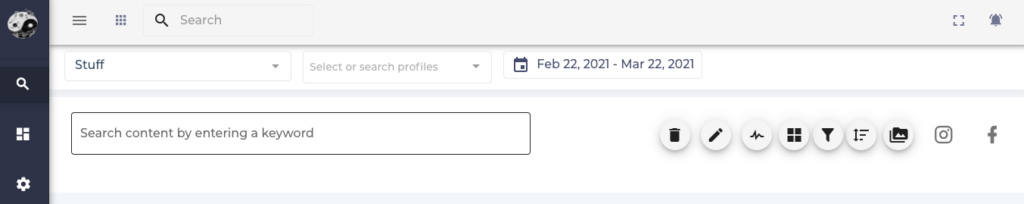
Once your Facebook account is linked to your OtherPerspectives account, your dashboard comes to life.
You have options to set different groups to organize your business profiles and pages.

On the far right, you can see the Instagram and Facebook icons that lead you to separate social media accounts.

All of the buttons on the right-hand side of the dashboard lead to different elements of social media analyses.
All your posts are analyzed in this one dashboard and you can filter according to the specific criteria you choose.
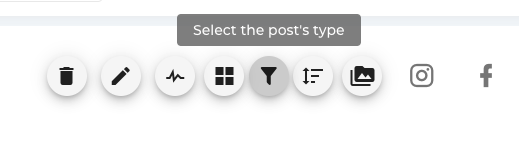
Here you can choose the type of posts you want to analyze.

You can filter according to the type of post. This can be helpful for those who post things like videos, infographics, links, etc.
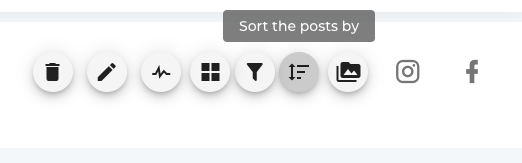
With this filter option, you can focus on the type of post to see how one post performs in comparison to the others.
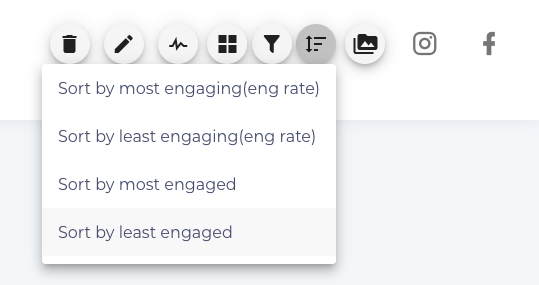
Here you can choose from least to most engaging posts to further analyze what’s working and what needs further improvement.
These filter options can be very helpful in keeping your dashboard organized. Filters also make it easy for users to focus their attention on specific kinds of posts and profiles.
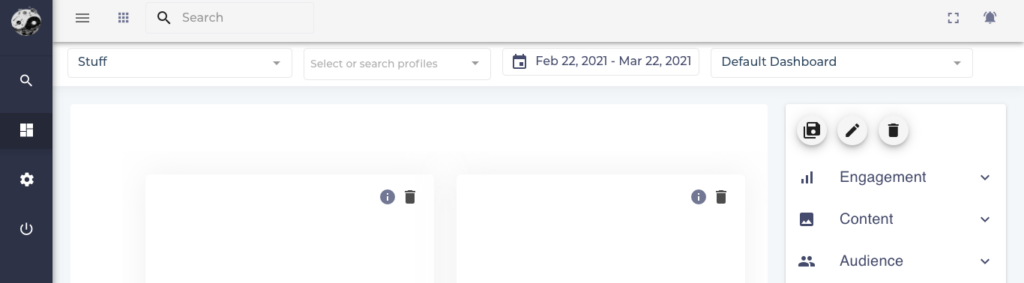
Users can have multiple dashboards (only available with certain payment plans). These dashboards give users information about their engagement, content, and audience.
The Engagement Reports Include Information About:
- Average engagement per post
- Engagement per day
- Engagement per post type
- Total engagement
- Profile engagement rate
- Engagement per social network
- Likes & Shares
- Likes per day
- Likes per post type
- Comments per day
- The average number of comments per post
- The average number of likes per post
- The average number of shares per post
- Total number of comments, shares, and likes
The Content Reports Include Information About:
- Total posts
- The average number of posts per day
- Posts per social network
- Posts per day
- Type distribution
The Audience Reports Include Information About:
- Follower growth
- New followers per day
- Total followers per day
- Number of current followers
- Follower growth by percentage
- The average number of new followers per day
These types of reports are invaluable to social media marketing teams. When you can see detailed reports about your audience, content, and engagement all in one place, it makes the job easier.
OtherPerspectives is designed to help brands increase their overall social media presence. The features included in this tool are great for boosting engagement.
These reports help social media marketing teams have a clearer understanding of what is wrong with their campaigns and how to improve.
OtherPerspectives Pricing & Payment Plans

OtherPerspectives has three types of payment plans. I’ll give you an overview of each.
For $49/month, the Pro Payment Plan includes:
- 10 social media profiles
- 5 swaps
- Only 1 team member
- 6 months of history
- 3 dashboards
For $99/month, the Premium Payment Plan includes:
- 40 social media profiles
- 20 swaps
- 3 team members
- 12 months of history
- 10 dashboards
For $199/month, the Business Payment Plan includes:
- 100 social media profiles
- 50 swaps
- 8 team members
- 24 months of history
- 20 dashboards
The best part is, [[PROTECTED_URL_2d202519534641b3bec95126bbd7f394]]>there is a 14-day free trial available for those who want to try out the features before fully committing.
During the free trial, users have access to all the main features but can only use one dashboard. This works well because, in the beginning, most users just want to try out the functionality before using more social media profiles.
Pros & Cons of Using OtherPerspectives
Here are the Pros of Using OtherPerspectives:
- Very user-friendly
- Highly affordable payment plans
Here are the Cons of Using OtherPerspectives:
- Only uses Facebook and Instagram
- Doesn’t have detailed analytics
- Limited features for social media campaigns
Final Verdict
To be honest, this tool is quite underwhelming. For a social media marketing tool, it doesn’t cover all the bases.
Social media transcends Facebook and Instagram, so this tool’s neglect of other social media platforms is a huge downside.
Professionals who manage multiple social media accounts cannot entirely rely on this tool for their business needs.
It’s not all gloomy however, you’ve already seen how detailed the analysis of posts can be. The dashboard enables users to have a clear understanding of their most engaging and least engaging posts.
This information is incredibly valuable for building social media marketing campaigns in the future. It helps teams better understand how to improve their engagement and build their brand as a whole.
The final verdict is: OtherPerspectives scores 65%
If you want other alternatives, try using Sprout Social or HootSuite.
But if you’re interested in using this tool, you can sign up for OtherPerspectives here.






