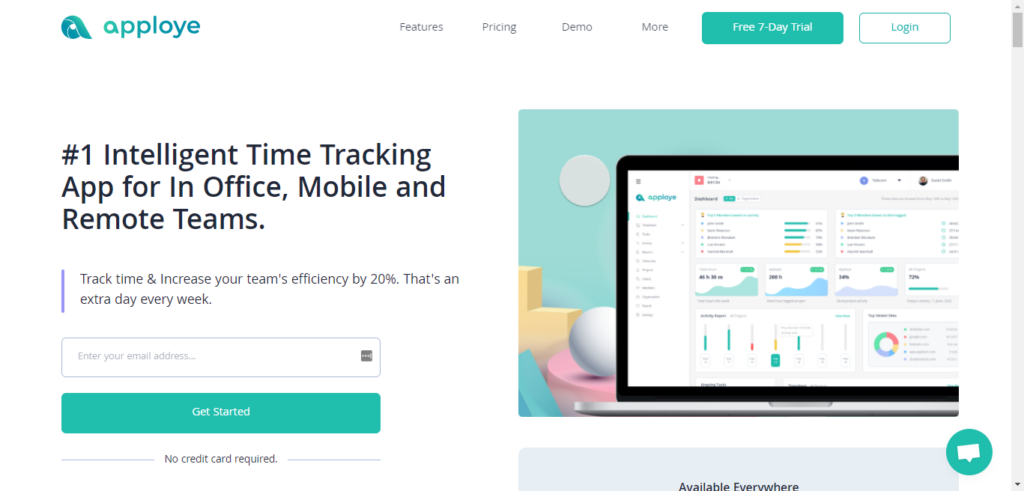
Source: apploye.com
Time tracking is one of the most important things you can do to improve your productivity because it makes you evaluate your time and analyze how you spend it.
Time tracking is a crucial part of project management. It can also be very complex, hard, and time-consuming to implement. Apploye is a new time tracker that makes it very easy to start tracking time.
Time tracking is important, but it’s difficult to get started – most people don’t even know where to start, and once you start using time tracking software, it gets even harder.
This is where Apploye can help!
With Apploye, you can track time on your computer as well as your phone or tablet and share the results with all your projects and clients.
Are you having trouble keeping track of your work hours? Don’t want to spend your time tracking time? In this review, you’ll discover how effectively Apploye tracks your time and deals with all the admin stuff for you.
What’s Apploye About?
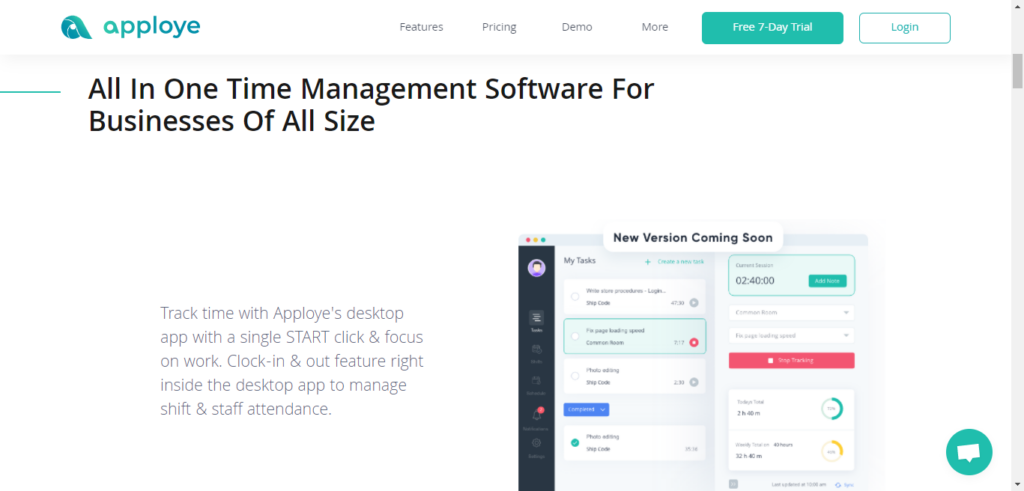
Source: apploye.com
Apploye is a simple time tracking app that allows you to keep track of your time spent on projects. You can create projects and tasks and assign them to different people. You can keep track of how much time you spend on your projects, and it’s easy to add notes and comments.
By using Apploye, you’re able to track how much time you’re spending on your projects. When you use Apploye, you can add a timesheet for certain projects and tasks and then set weekly limits on how long you can spend on them.
This means that you can track the hours you spend working on your personal projects and tasks, which will help you understand the amount of time that you’re spending on work.
Apploye is said to boost your team’s productivity by 20%! Let’s find out how.
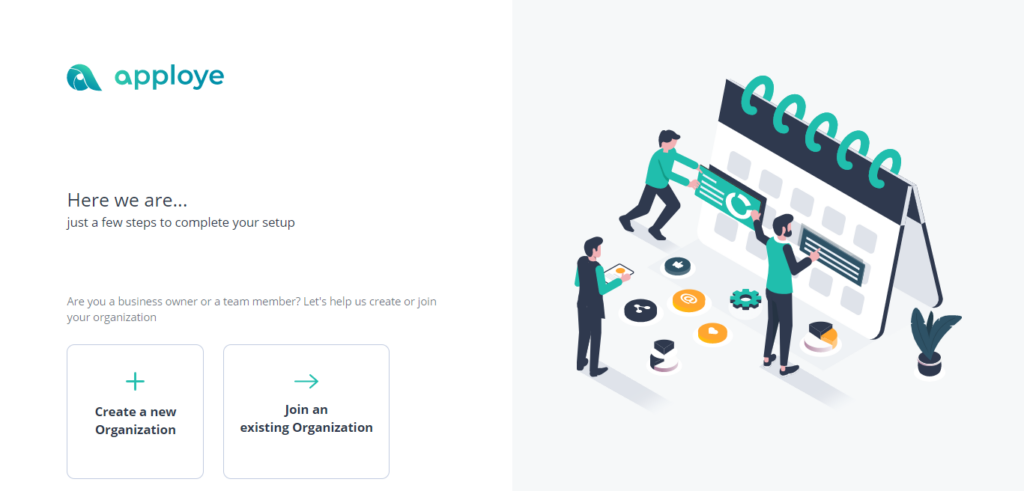
Source: app.apploye.com
Once you’ve signed up for the 7-day free trial, you’ll be taken to the page in the above screenshot. You’ll be asked to join an existing organization or create a new one.
If you’re joining an organization, you’ll encounter the screen below, where you’ll enter the organization owner’s email address in order to join their organization. Click “Request” when you’re done, and you’ll be granted access soon!

Source: app.apploye.com
If you’re creating a new organization, you’ll need to include all the details of your organisation, e.g., timezone. Once that’s done, click “Next”.
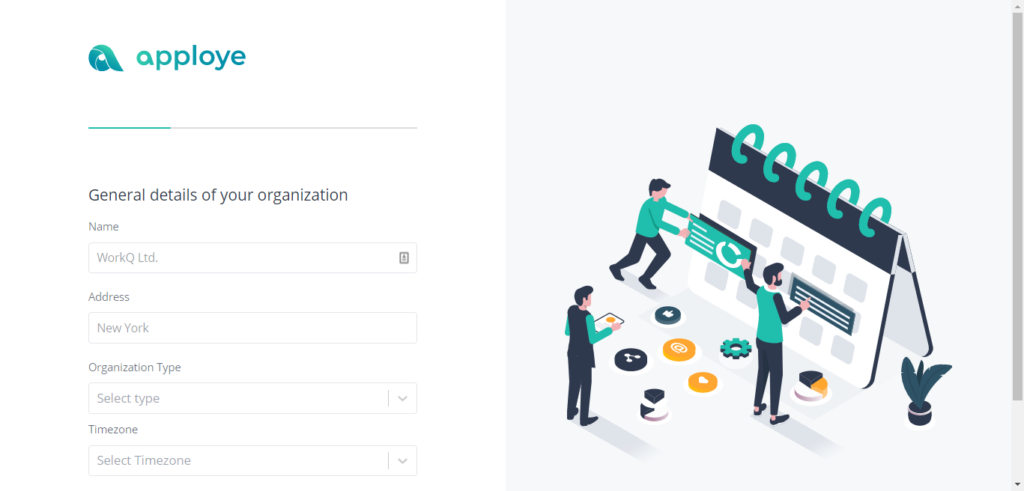
Source: app.apploye.com
You’ll be taken to another page where you choose which pricing plan you want to use (I’ll get to that later), then you click “Choose Plan”.
Once you’ve clicked on “Choose Plan”, you’ll be taken to the next page, which is in the screenshot below.

Source: app.apploye.com
In the previous screenshot, you can create your first project by writing in the rectangles e.g. Operations, Invoicing, etc. Click on the blue “X” to remove entries and click on the “Add More Projects” to add more projects (haha).
When you’re ready to move on, click “Next”. If you can’t be bothered with this step at all, click “Don’t Show Again” and you’ll never see this screen again.
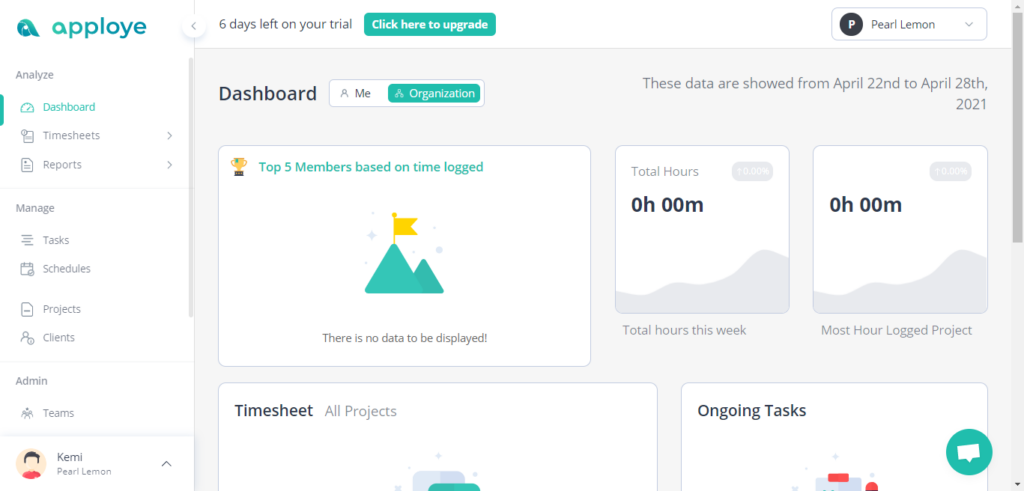
Source: app.apploye.com
On the Dashboard is where you can view the timesheets for all of your projects, the total hours spent on each project, the ongoing tasks you have, and your top assigned projects. You can also click between your stats and your organization’s stats next to the dashboard header.
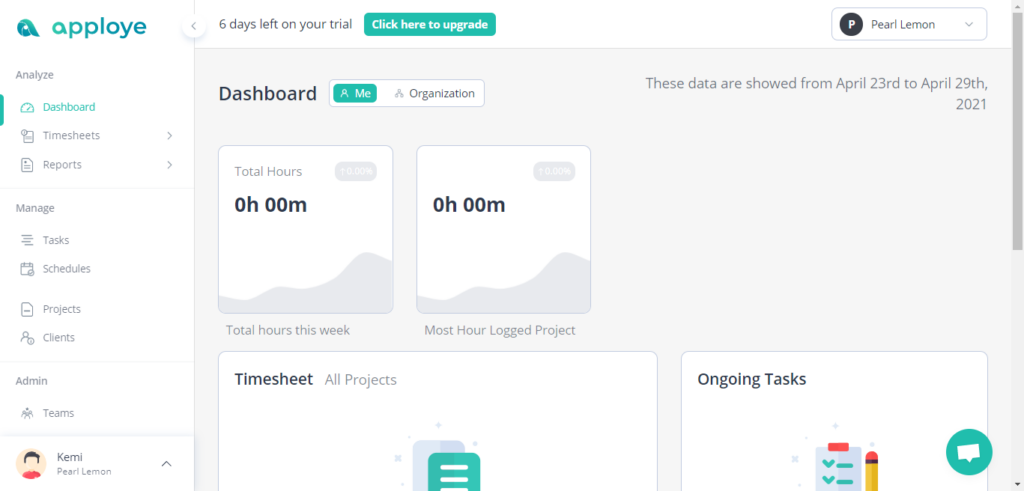
Source: app.apploye.com
On the left side of the screen, you can analyze timesheets and reports, manage tasks, projects, clients and schedules, do admin for your team and take care of invoices. Simply click on each page to find what you want to do.
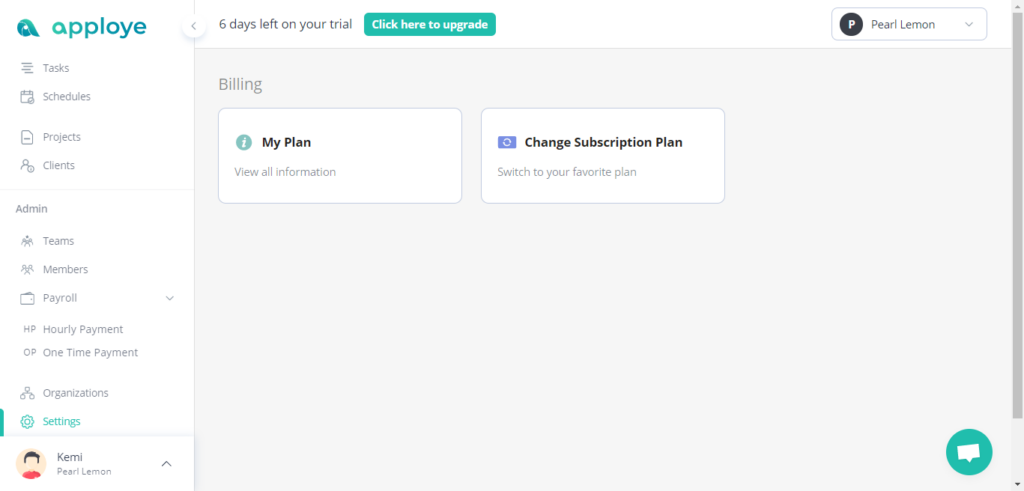
Source: app.apploye.com
If you need help, click the green bubble with the white comment box on the bottom right of the screen. Type your query and a live agent will be in touch with you shortly!
At the top, you’re told how many days remain on your free trial before you have to upgrade. You can do this by clicking the green “Click here to upgrade” button.
To log out, click on the upwards arrow beside your account name. A window will pop up, then click “Log Out”, which is under “Profile Settings”.
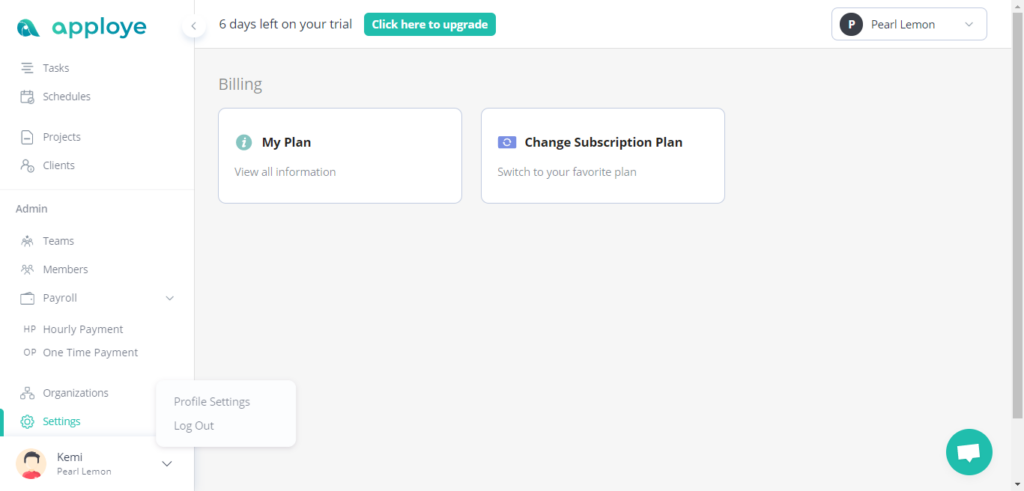
Source: app.apploye.com
Who Is Apploye Aimed At?
Although Apploye is for anyone who would find this tool useful, the following occupations would benefit the most from Apploye:
- Remote teams
- Entrepreneurs
- Agencies
- Brands
- Freelancers
Apploye is a time tracking application suited for teams who track time for multiple users. It’s the most full-featured, easy to use, and reliable time tracking application available today, and has been used by thousands of organizations all over the world.
It doesn’t matter whether you’re in the above professions – you can still benefit from using Apploye to track your time when you’re working.
Pricing And Payment
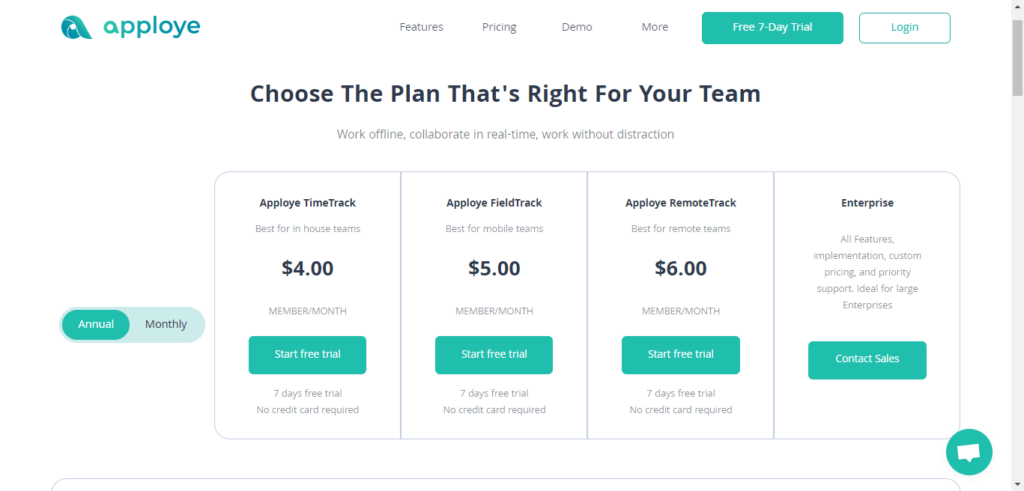
Source: apploye.com
Like most of the software tools I’ve reviewed before, Apploye has a free trial. However, it only lasts for 7 days – after this, you’ll need to upgrade in order to continue using the tool.
There are 4 options for the paid plans. Each plan has both monthly and annual billing options:
- Apploye TimeTrack ($4 a month under the annual plan, $6 under the monthly plan)
- Apploye FieldTrack ($5 a month under the annual plan, $7 under the monthly plan)
- Apploye RemoteTrack ($6 a month under the annual plan, $8 under the monthly plan)
- Enterprise (contact the sales team to discuss the price of this enterprise plan)
A 7-day free trial is available with every plan. If you want to cancel, Apploye has a 30-day money-back guarantee where if you’re not happy with the product, you get a refund after 30 days.
Regardless of which price plan you choose, it’s much cheaper to go with the annual plan. There’s nothing wrong with the monthly plan, but it will cost you much more in the long run.
Examples of what each pricing plan offers:
- Timesheets
- Project Management
- Task Management
- Invoices
- Payroll
- Integration
- 24-hour support
- Custom Setup
- Screenshots
- Time Tracking
- Employee Scheduling
Pros And Cons
Pros:
- Does everything seamlessly
- 30-day money-back guarantee offers security
- Several integrations are available
- Offers detailed information on timesheets and reports
- Customer support is readily available
- The dashboard layout is easy to understand
- Simple to use
- Also available as an app
Cons:
- Some of the features Apploye offers may make users feel uncomfortable e.g. GPS tracking system and Screenshots
Overall Verdict
Time tracking might not sound like a topic that interests you but it should. You can’t improve what you don’t measure. But don’t worry: you don’t have to be a coder or have any technical skills to use this tool.
With time tracking software like Apploye, you can keep track of every minute of your time working on any project.
When you’re working on a project, you can see how much time you’re spending on it, how much time you’re spending on each task, and your income from that project. You can also keep track of your billable hours and invoices for each project.
The overall verdict is: Apploye scores 85%
Time tracking is a must-have for any business. There are lots of solutions out there, but the best one is Apploye. It’s easy to use, accurate, and integrates seamlessly into your business.
We need more time tracking software. Time tracking is key to boosting productivity in your work, and this is why it’s important to have a good time tracking system.
I have used many time tracking apps, and the Apploye Time Tracker app is the best! It’s easy to use and it tracks my time accurately.
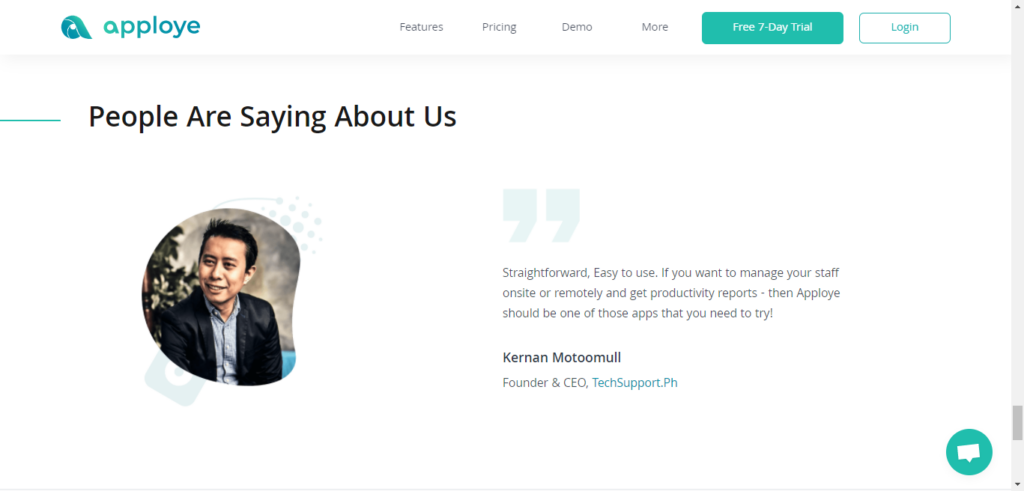
Source: apploye.com
There are many tools available today, and if you consider all the options available, you can probably find the system that’s right for you.
If Apploye isn’t your thing, check out these alternatives:
To start using Apploye, click here!





