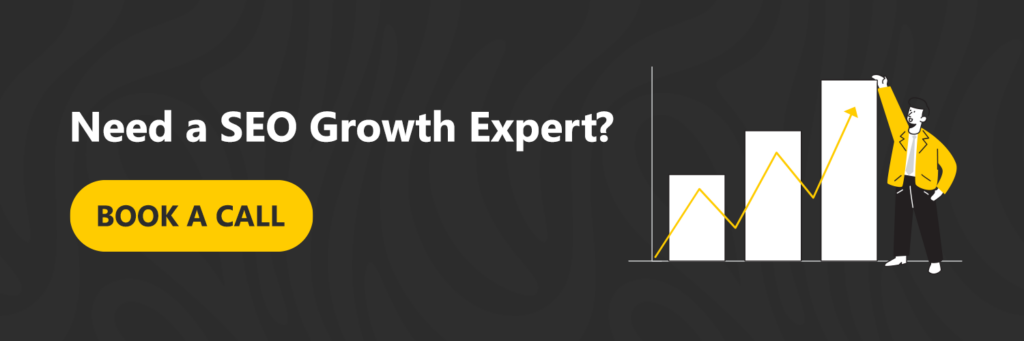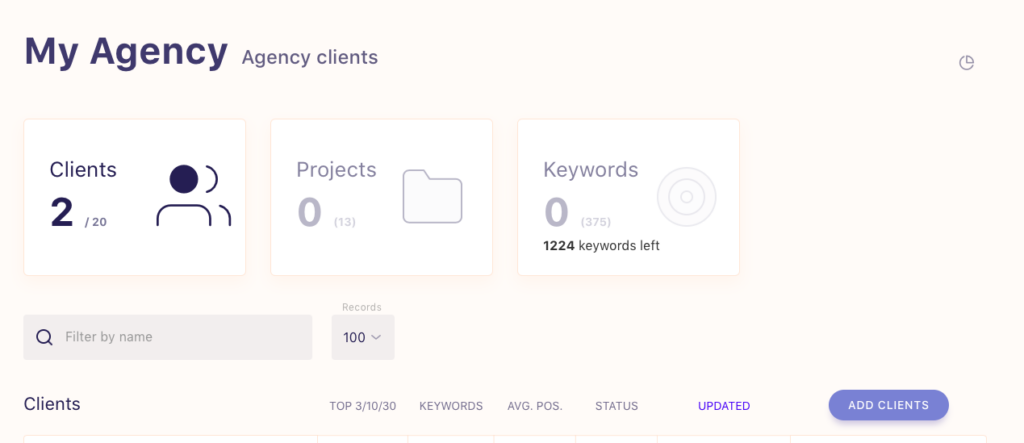Source: stopwatch.io
What is SerpWatch?
SerpWatch is a rank tracking tool for SEO professionals and SEO agencies.
This tool has a rank tracking assistant named “Serpie” who monitors your rankings 24/7.
Serpie keeps you informed about keyword changes through notifications in your Slack account or work email.
With this, you can always stay on track of important keyword trends and maintain a high rank on search engines.
You can choose the speed at which you want Serpie to track your keyword rankings. This can be every hour, every twelve hours or even once a day. These settings are completely customizable to suit your data needs.
To learn more about what SerpWatch can do, I’ll analyze its features individually.
Analysis of SerpWatch Features
SEO Projects
SerpWatch enables you to manage multiple websites using the same account. All the data and metrics will be easily accessible on your dashboard.
It looks something like this:
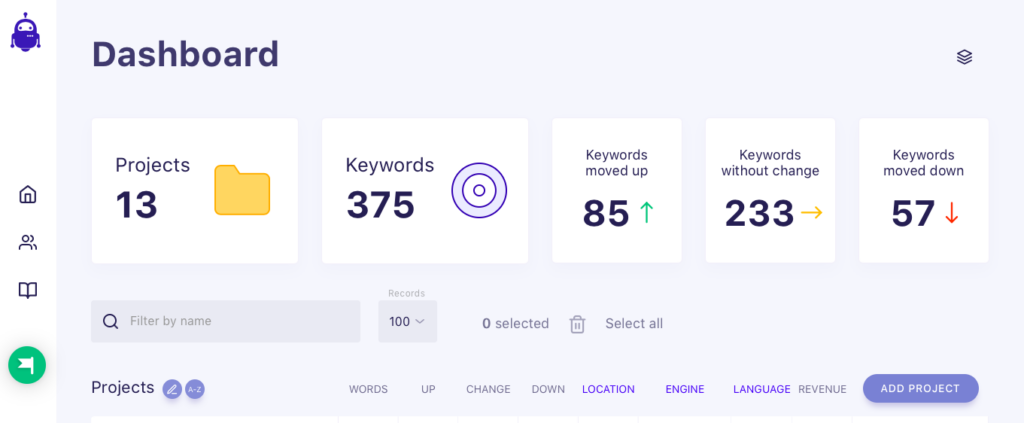
You can manage multiple projects, and keep track of hundreds of keywords.
As you can see here, there is clear reporting of keyword changes.
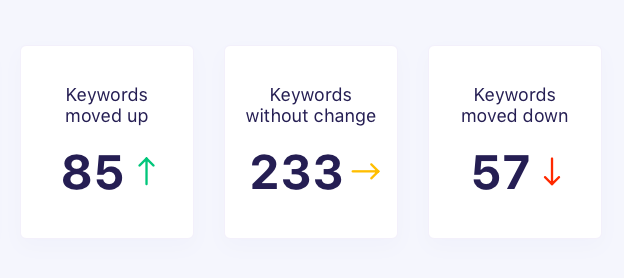
When you look at your dashboard, you can see details about keywords changing by moving up, down or staying the same.
It’s also colour-coded so that it’s easy to distinguish between the different changes.
According to SerpWatch 85 of Pearl Lemon’s keywords have moved up, 233 keywords remained the same, and 57 moved down.
All of the projects that are run on SerpWatch are stored in one place. So it’s easy to compare one website’s performance to another.
Observe these projects as an example:
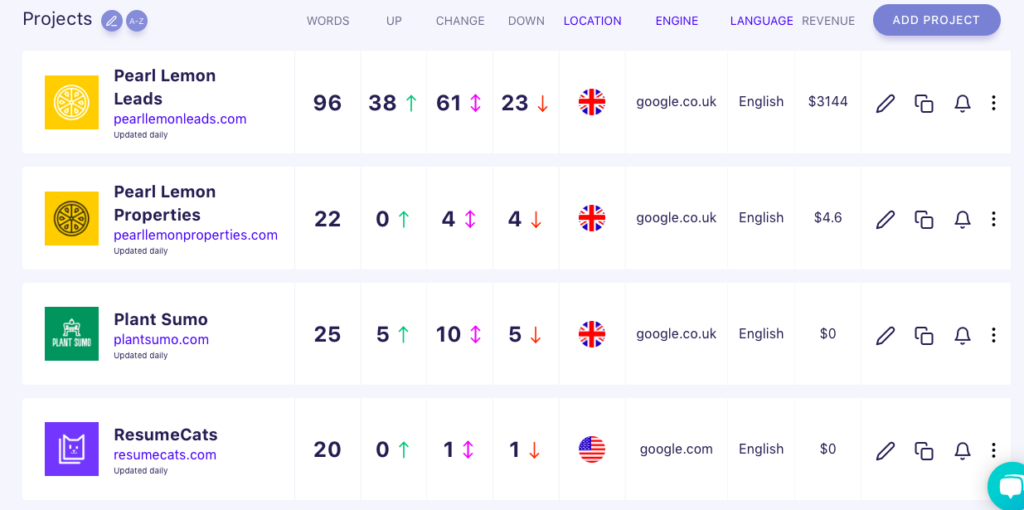
Each website shows the following information:
- Number of keywords
- Keywords that moved up
- Keywords that changed
- Keywords that moved down
- Website location
- Search engine
- Language
- Revenue
For SEO agencies, this is super helpful because you can manage multiple sites and keep track of their progress with great ease.
SerpWatch makes all this very easy!
When you click on a project, you’ll get more detailed analytics about the site performance and keyword rankings.
You can get detailed keyword analytics to track on each website.
In this report, you can see that the main keywords like “mailshake” or “cold email” yield very different results.
The analytical report helps SEO professionals better understand which keywords are most relevant and effective.
When you want to add new keywords for SerpWatch to track, you can easily do that here:
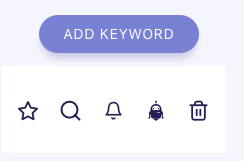
Since people often have hundreds of keywords to track, you have the option of uploading a CSV file instead of manually inputting this information.
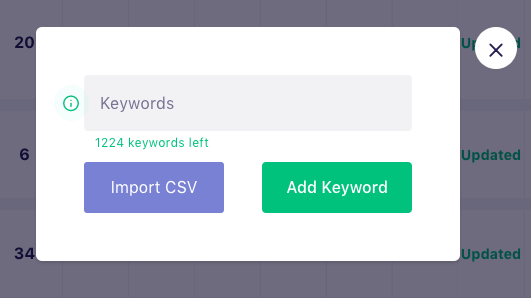
You can still put your keywords in the system manually, but at least you have the option to automate that process.
The rest of the dashboard shows you more information about the website that you chose to analyze.
It looks something like this:

This is like the information you find on the main dashboard, it’s just more specific to the project.
Agency Clients
SerpWatch makes it possible for users to manage clients on their account as well.
There’s a separate section for client projects and websites.

This way, you can separate church from state.
The home icon is for your personal SEO projects, and the icon with people on it is meant for client projects.
Your client dashboard will look something like this:
This is where you can manage your clients, their websites, and track their keywords.
You can do the same things you do with your own projects, except you have a separate section to manage clients.
The paid accounts enable users to have about 20 clients, so keep that in mind when you’re planning.
When you set up a project for a new client, the dashboard will be prepared for them and it will look something like this:
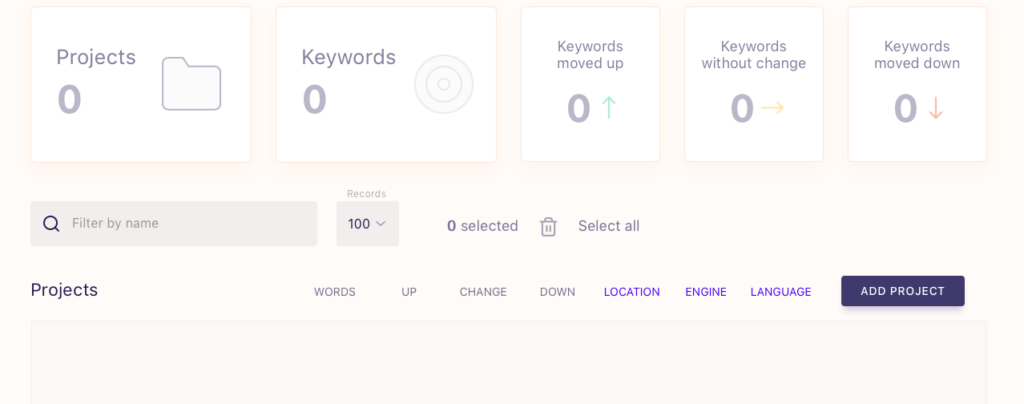
This is where you can add all the projects that correspond with that specific client.
It’s quite simple to add new projects, you mainly input the company information and website URL.
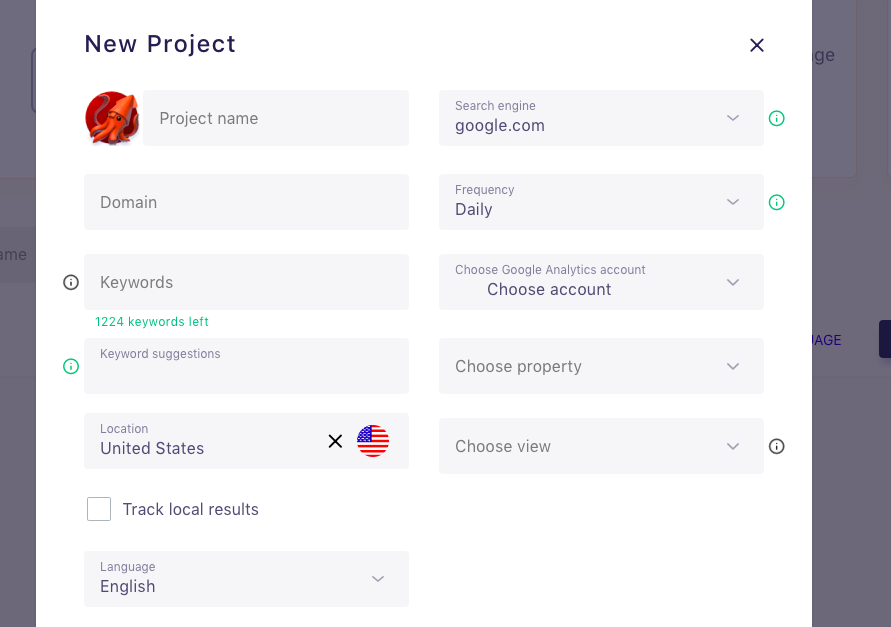
You also add information about:
- Keywords
- Keyword suggestions
- Language
- Location
- Domain
- Keyword tracking frequency
- Google Analytics account
Once all this information is ready, you can add even more projects and they’ll all be stored in one dashboard.
Each new client account can only handle between 10-13 projects.
Community Support
SerpWatch provides resources for users who need help navigating this tool.
If you are not highly experienced in working with SEO-related projects, then the community support platform could be really helpful for you.
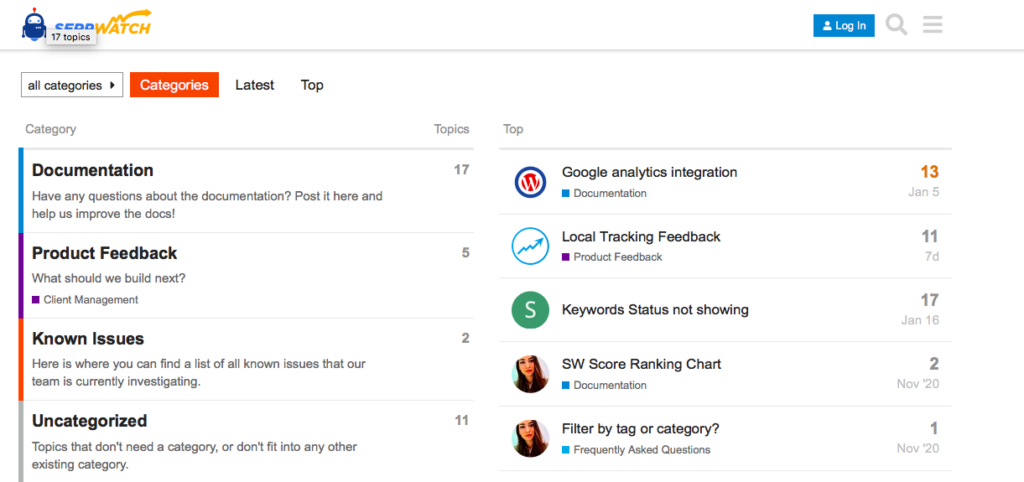
This is where you can find helpful information about managing SEO projects.
You can also give product feedback or write about any issues you’ve found with this tool.
This can be very useful for those who need support when they first start using SerpWatch.
SerpWatch: Pricing and Payment Plans
SerpWatch payment plans are determined according to the number of keywords users want to track per month.
If you want to track about 500 keywords per month, then it will cost you roughly $35/month.
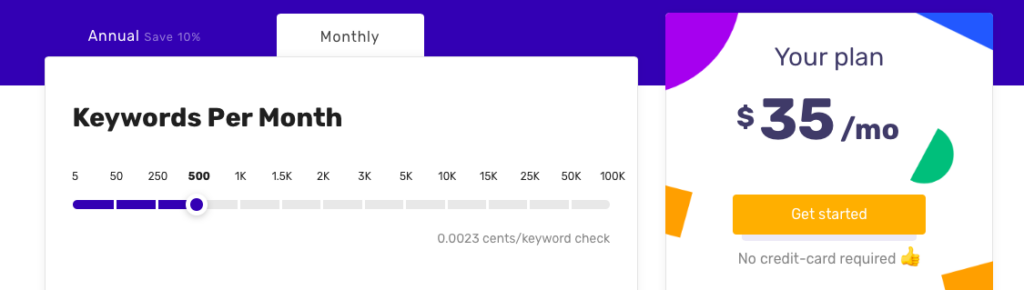
When you move the cursor to a number like 2,000 keywords per month, the price drastically increases.
If you want to track about 2,000 keywords per month, then it will cost you $100/month.
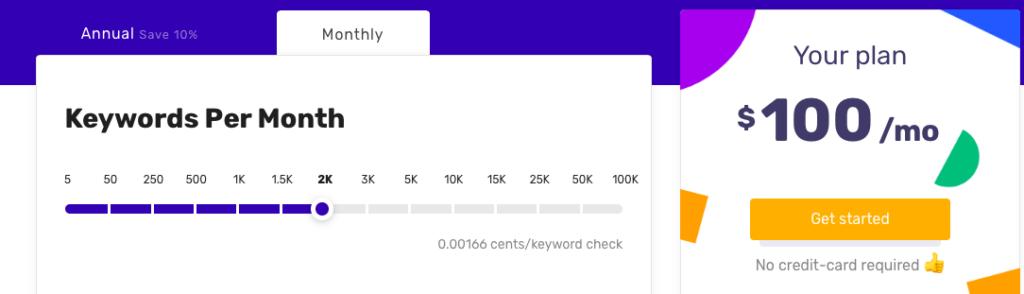
This is often unnecessary for SEO professionals who manage only one website, but if you’re an agency then the more keywords, the better.
This type of payment plan is designed to really give you your money’s worth. You literally pay for what you get. The more keyword tracking needs you have, the more you pay.
The fewer the keywords, the lower the price. This is meant to make sure that the price is fair for people according to their data needs.
Meaning SEO newbies can use the affordable plan of 50 keywords per month which costs only $8/month.
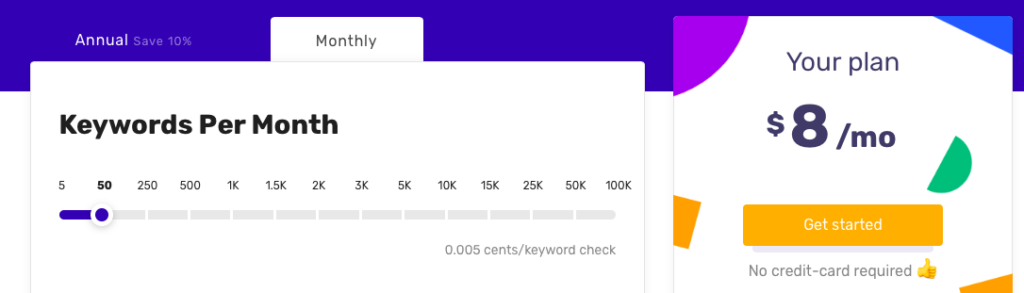
With these payment plans, you’re able to track all the keywords you signed up for while being able to access all the major SerpWatch features.
You can also sign up for a 15-day free trial. This is helpful if you want to first test the SerpWatch functionalities before subscribing.
The free trial enables you to track up to 300 keywords on a daily basis! This is a great deal for new users.
If you want to learn more about SerpWatch’s payment options, you can do so here.
You can easily find the features that you need like reports, rankings and SEO audits.
SerpWatch: Pros and Cons
Here are the Pros of using SerpWatch:
- Generous 15-day free trial (track up to 300 keywords)
- Reasonable payment plans (based on number of keywords)
- User-friendly interface
- Community support available
- Users can manage up to 20 clients on one account
- Users can manage multiple projects
- Detailed keyword analytics
Here are the Cons of using SerpWatch:
- It’s not the best in the business
- Doesn’t enable users to conduct keyword research
Final Verdict
SerpWatch is a good tool to use if you want to track your keyword rankings.
It’s suitable for SEO professionals and agencies that manage multiple clients and websites.
The final verdict is: SerpWatch scores 88%.
If you want to register for a SerpWatch account, you can sign up here.