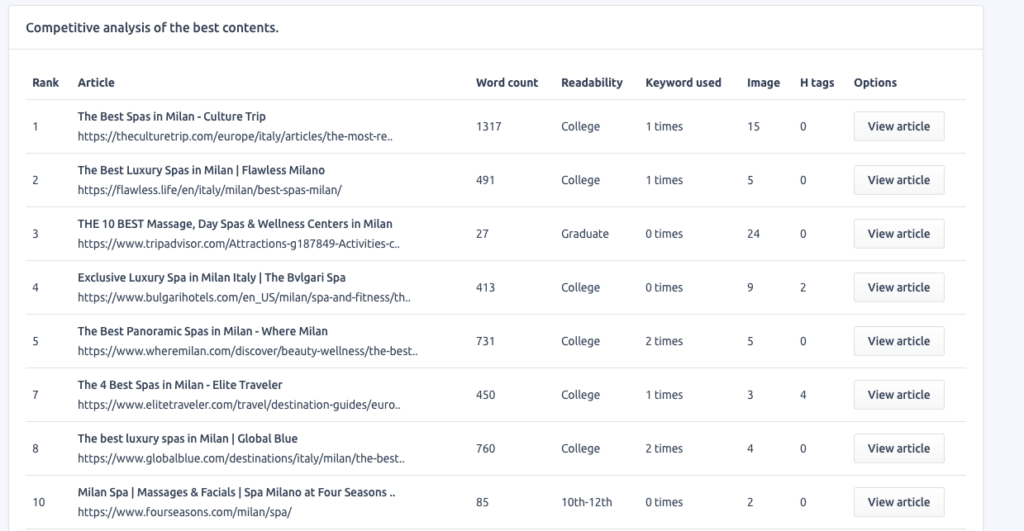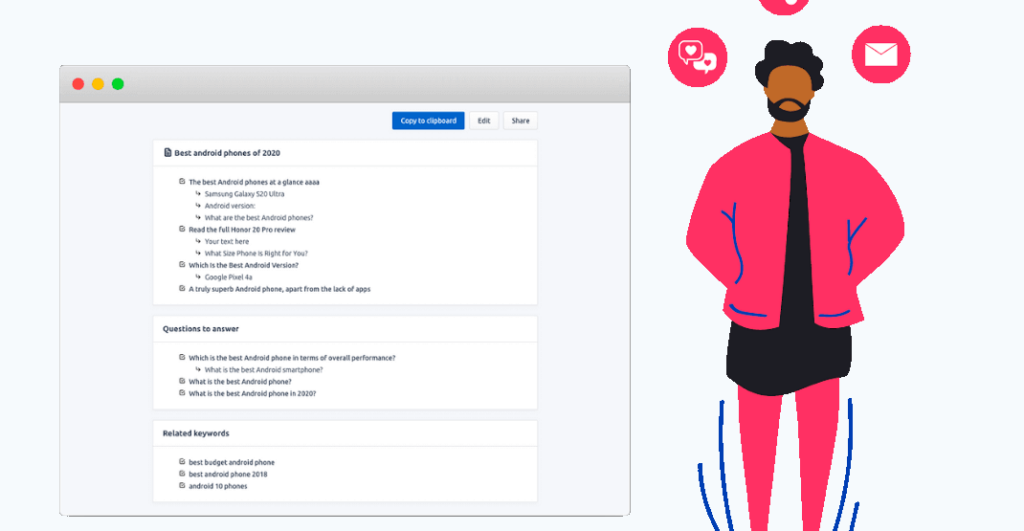
Source: postpace.com
What is PostPace?
PostPace uses workflow automation to make the process of researching and writing faster.
This tool narrows content writing down to three steps:
- Create topic reports for your keywords
- Use content briefs derived from those keywords
- Share the content briefs with other team members
Don’t get me wrong, PostPace doesn’t write content for you. The tool simply helps you generate all the relevant research and keywords you need to start writing.
If you write online content, then you understand that the best articles go through an extensive planning process.
You have to make sure that you have the right keywords, the correct sources, and relevant research before you even start writing.
This can take hours for some writers. PostPace aims to shorten that research time and gives you content briefs that are a good starting point for all your online content.
It doesn’t stop there though. PostPace also enables you to get detailed content analyses that compare your content to your competitors.
That information is used to identify content gaps that you could fill. All this data is detailed in your content briefs.
Let’s further analyze these features…
Analysis of PostPace Features
Your PostPace dashboard shows you all the reports you have, and also shows you where to generate new topic reports.
Topic Report Generator
Your main PostPace dashboard looks like this:
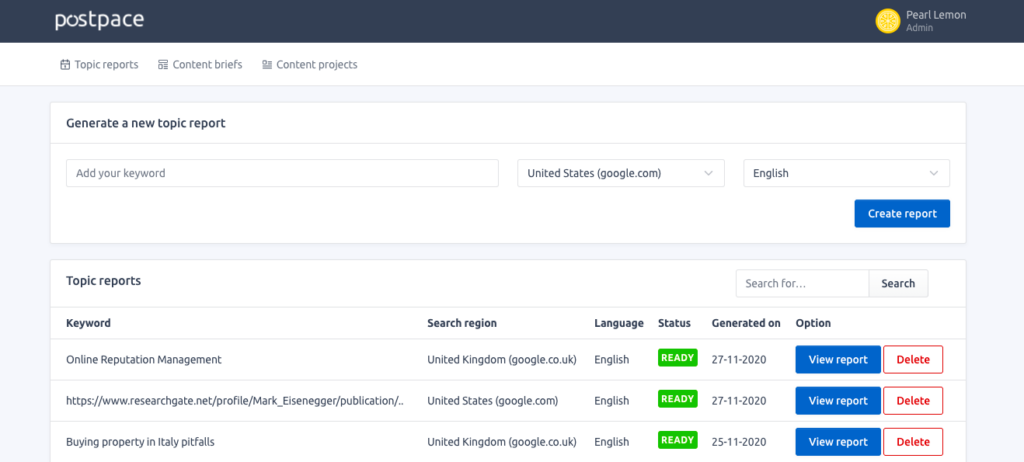
The dashboard includes all the information you need including all the topic reports you’ve generated.
Each of the topic reports is categorized according to:
- Keywords
- Search regions
- Languages
- Status
- Dates
A topic report is what you use when you’re researching for a new article.
Here, I’ll walk you through it.
Suppose you want to write an article about spas in Milan, you can simply type those keywords into the topic report generator.
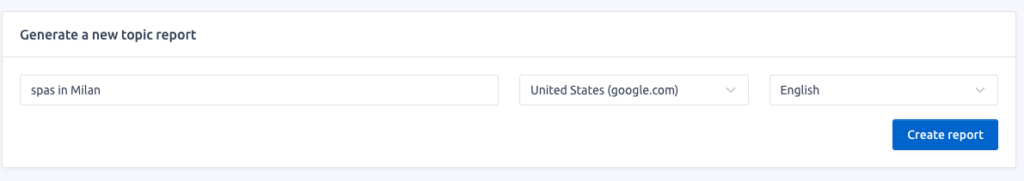
To make this research even more detailed, you can specify the region you want to focus on. In this case, it shouldn’t be the United States, since this is about spas in Milan.
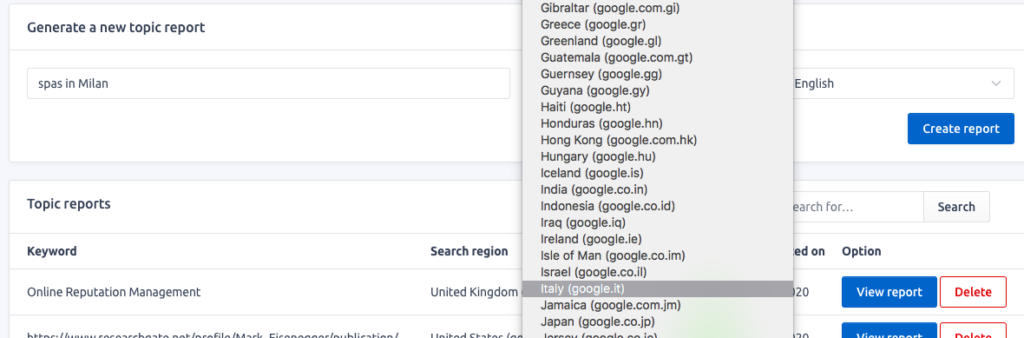
You can easily change the region by scrolling through the several options available. In this case, I chose Italy (google.it) which will specify this research to the Italian region.
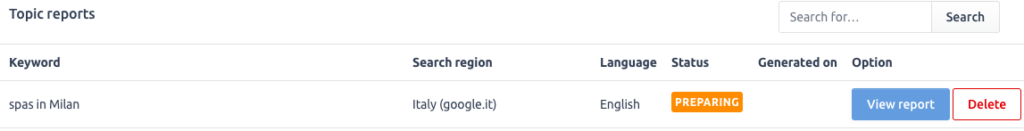
Once this part is done, it takes a few minutes for the report to be created. It takes a bit of time because PostPace analyzes the top 15 results on Google and summarizes the results for you.
This means that you don’t have to do any of this manually. PostPace gets these results and visualizes them into key content metrics.
Once your report is ready, it will look something like this:
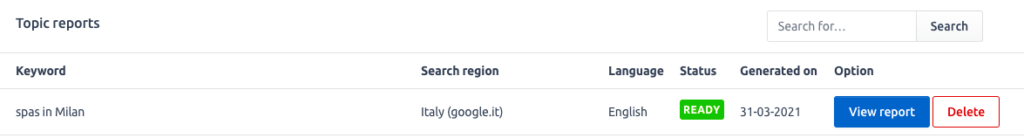
Once the status shows that it’s ready, you can view your report.
Here is what my report looks like:
The top 10 articles about spas in Milan are listed according to:
- Rank
- Word count
- Readability level
- Keywords used
- Number of images
- H tags
On the right-hand column, you can easily view each article that you want to further analyze.
Just by viewing this report, it’s clear that my competitors don’t write about this topic in more than 1,500 words.

My next step would be to write a 1,500-2,000 word article and surpass their metrics in order to outrank them.
See how that works?
By the time this competitive analysis report is ready, you’ll have a clear plan of action. You’ll know what word count to aim for and how to outdo your competitors’ content.
Outline Analysis
PostPace summarizes the top 15 articles and creates outlines for you to analyze.
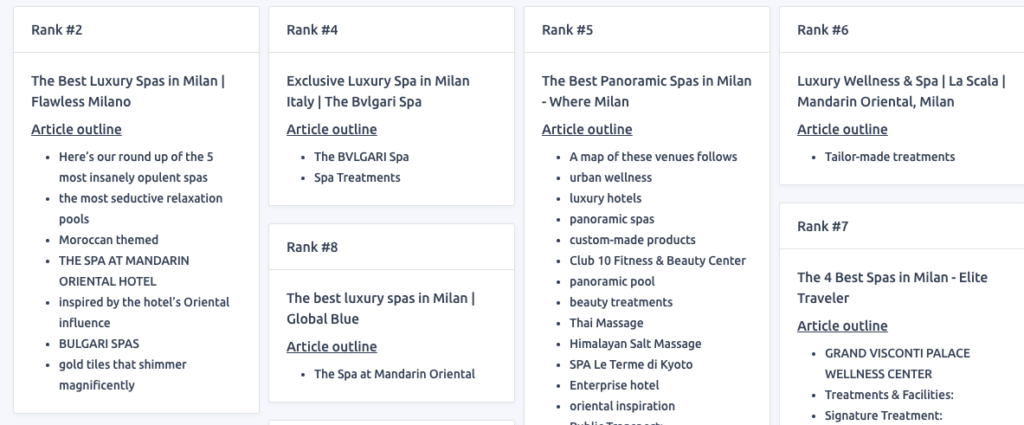
This isn’t meant for you to just copy and paste, instead, it gives you a clearer idea of how the top-ranking articles are organized.
This can be a great aid when you’re writing your own outlines so that you don’t miss anything.
Questions to Answer
PostPace goes the extra mile to generate a report about the most commonly asked questions related to your topic.
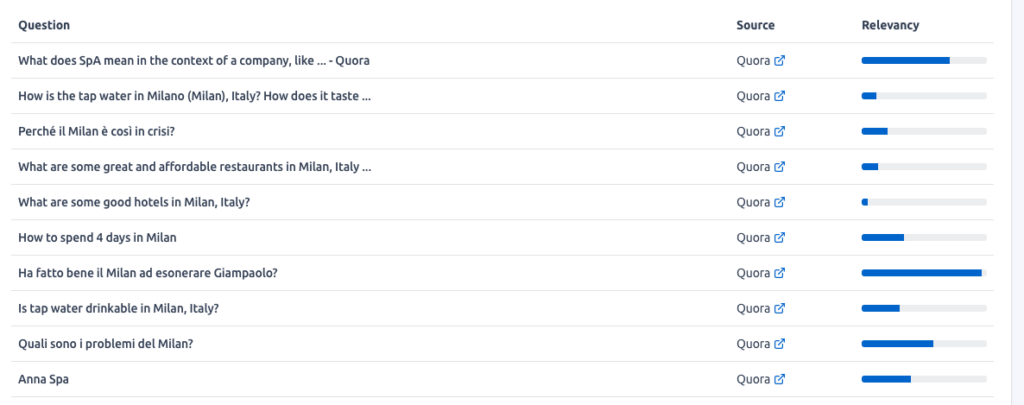
All these questions are generated from Quora and summarized in this report.
Each question gets a “relevance score” to show you which ones are most closely related to your topic.
When you know what questions your audience want answered, then you’re in a better position to write content that is most relevant to them.
This is also a good report to use if you’re writing FAQ pages for a website landing page.
When you’re done analyzing your competitors’ content and questions to answer, you have other options to consider.
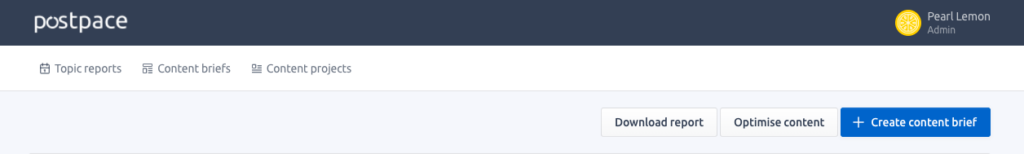
You can download your topic report to share with your team members or clients. You can also create a content brief or choose to optimize your already existing content.
Optimize Content
When you add your content to optimize it, you’ll have an assistant to help you through this process.
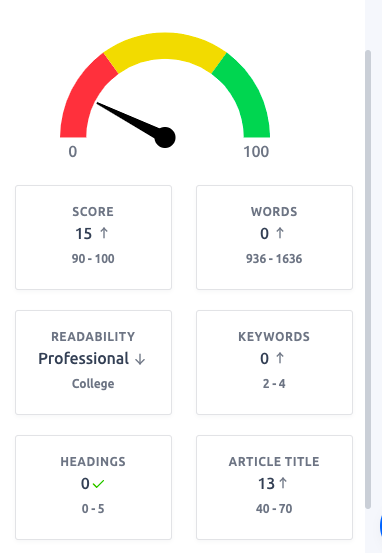
As you write your content, this will show you:
- Your content’s readability level
- The word count your content should have
- The number of keywords you should use
- The number of headings you should use
- A general optimization score between 90-100
All this information helps you improve your content so that you get a better optimization score. These metrics are determined according to the standards of your competitors’ content.
You’ll also get suggestions about the type of headings to add to your article.
It looks something like this:

All the commonly asked questions will be included as topic suggestions. These are based on your Questions to Answer report that is generated from Quora.
It looks something like this:
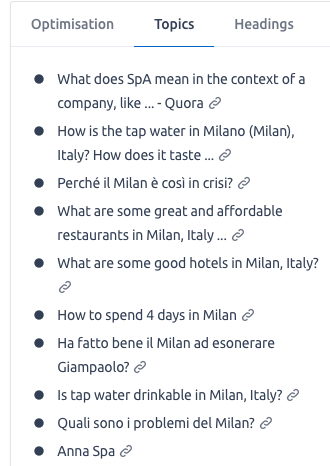
You’ll also get editing suggestions to help you optimize your content.
It will look something like this:
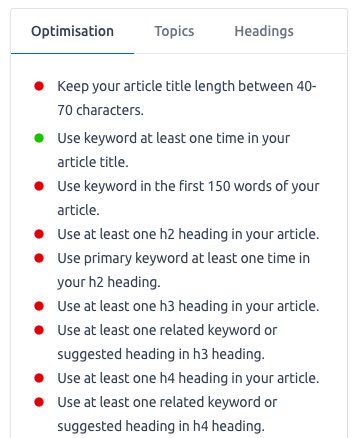
The red circles will turn green when you implement the changes that were suggested.
Who is PostPace For?
Are you a copywriter?
Are you a blogger?
If you are, then you should consider adding PostPace to your budget.
This tool shortens research time, gives you competitive analyses, and helps you optimize your content. All in one.
As long as you write content for the internet, then you’ll definitely benefit from using PostPace.
PostPace: Pricing and Payment Plans
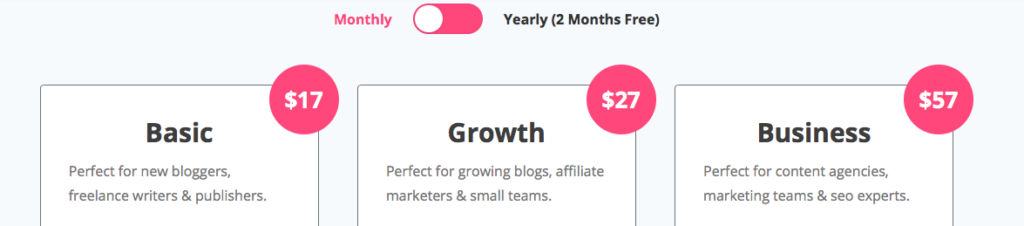
PostPace offers three main payment plans. Here’s an overview of each of them.
For $17/month, the Basic Payment Plan offers:
- Unlimited user seats
- 20 topic reports per month
- 20 content briefs per month
For $27/month, the Growth Payment Plan offers:
- Unlimited user seats
- 30 topic reports per month
- 30 content outlines per month
For $57/month, the Business Payment Plan offers:
- Unlimited user seats
- 100 topic reports per month
- 100 content outlines per month
You can also sign up for a free plan if you want to test out its functionalities before subscribing to a paid plan. Thankfully, you don’t need a credit card to sign up for the free plan and you cancel your registration at any time.
If you want to learn more about PostPace pricing and payment plans, you can do so here.
PostPace: Pros and Cons
Here are the Pros of using PostPace:
- Very affordable payment plans
- Free plan available for new users
- User-friendly interface
- Highly detailed topic reports and content briefs
- A quick way to conduct research
- Excellent tool for writers
- Unlimited users can use one account
Here are the Cons of using PostPace:
- You might become too dependent on this tool
Final Verdict
PostPace is a top-tier content optimization tool and it’s a blogger’s best friend.
I can’t stop singing its praises!
If you’re a blogger, content marketer, or if you write any content for the internet, then you should try this tool out.
The final verdict is: PostPace scores 100%.
If you’re interested in other alternatives, you can read my reviews about Frase.io and Page Optimizer Pro which are also great content optimization tools.
You can also register for a PostPace account here.