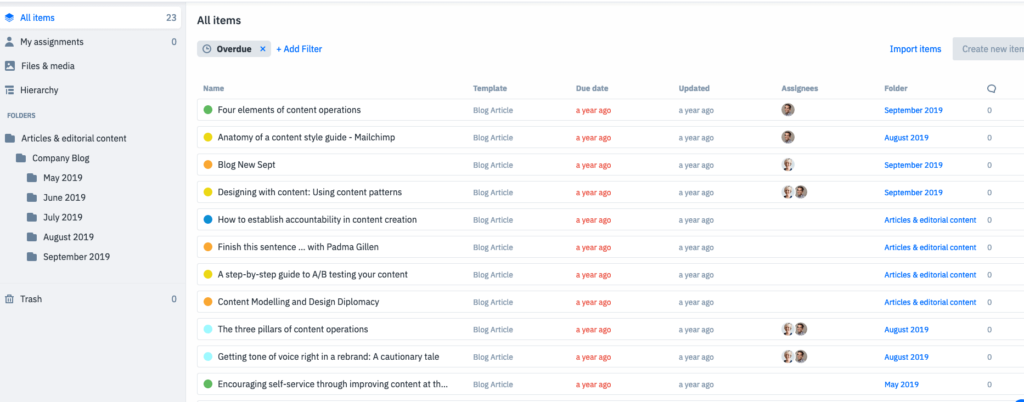Chances are that you hear it all the time. Content is King. You need more content. You need more website content. You need to blog more. You need to post more content on social media. Share more content in email newsletters. It seems like for any digital marketing campaign, or any SEO campaign to be successful content creation has to go into overdrive in 2020.
Creating content is only the first challenge you have to meet, though. Keeping track of it all, who’s doing what, when, who needs help, which has content is ready to publish, who does not.
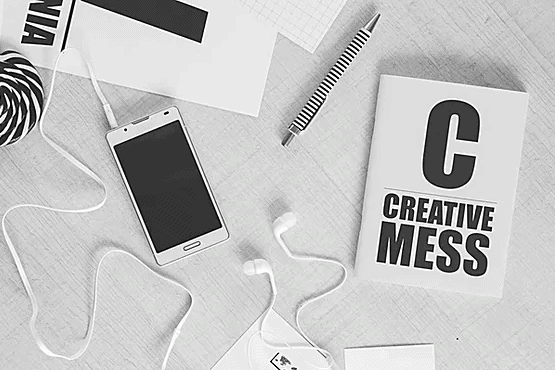
Keeping track of all your content, especially if your designers, copy specialists, SEO peeps, and others are scattered all over the place, as is the case for almost every company right now in the time of COVID-19, is even more challenging than getting content created in the first place. GatherContent is a SAS offering that claims it can be a big help.
What is GatherContent?
GatherContent is a team-oriented content management system that facilitates a highly automated web-based content creation workflow process.
It can be used for a wide variety of content marketing projects from launching a new website to producing daily blog content or updating landing pages. Or that’s what the marketing materials say anyway.
Before you stop us by saying nope, you’ve tried Asana, Monday, Trello, and a bunch of others before, and they didn’t work for you. This is OK, as GatherContent is not a task manager, which the software we just mentioned is, but a content manager. And there is, as we discovered, a big difference.
According to the marketing materials, Gather Content offers a one dashboard solution to the following issues (and more)
- Scattered content (Google Docs, Word, WordPress, etc.) across various formats/platforms
- Manual CMS migration copy/paste issues
- Workflows that are poorly described (or nonexistent)
- Miscommunication among teams and individuals
- Lack of structured formats or standard guidelines
- Lack of administrative control over who can change what content
- Confusion of roles and responsibilities in each individual content creation process
So it sounds like a dream come true if you produce content and use multiple content creators. But what does it all look like in practice? That’s what we set out to find out.
What We Like About Gather Content
It’s Pretty Easy To Get Started
Have you ever signed in to a fancy new software and immediately felt lost? You know this thing does a lot of stuff, but you don’t know how to get started. That sucks.
On signing up for GatherContent (and you get a free 30-day trial), you are greeted with both a short explainer/welcome video and a dashboard full of example projects. Like this:
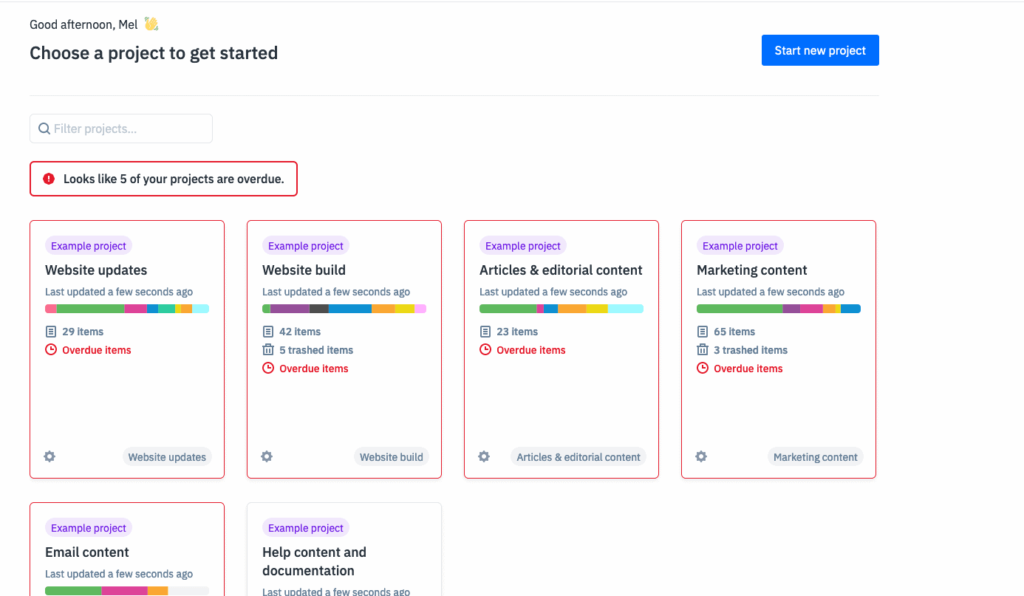
This allows you to move through each section of the dashboard and see a visual example of each of them in action. This is a lot easier – and faster than having to wade through page after page of written instructions. This, for example, is an example of the articles and editorial content dashboard. Moving through it, you quickly pick up on how you’ll add your own people and structure things when you create the first project of your own.
It’s Fantastic for Content Strategists
As a content strategist, your job is extremely managerial, which means it can be challenging to keep on top of it all through each level, to say the least. Your job can also feel like you have suddenly become a nursery school teacher, as the various parties involved in content creation squabble and shout over who did what, when did not do something, changed something they should not have, etc.
For all of your content, GatherContent enables you to create custom workflows for each stage of the production process. This way, the number and order of steps it takes to complete the project are transparent to everyone working on the material. You can also outline what is expected at each stage.

These custom workflows also reveal who is in control of which tasks. Users can also toggle on the “read-only” option for certain phases or items with the roles and permissions capabilities, ensuring that certain pieces of material are not changed or overwritten at that point without authorized approval. This is a real plus for a team that may be working on the same content project at the same time.
It is also truly helpful as it eliminates all those back and forth emails, WhatsApp messages (that someone didn’t get CC’d in on), over-involved Zoom meetings that NO ONE wants to attend because they are too busy. This means in addition to streamlining your content creation process; it saves time. And time is money, so it saves that too.
We also like the clear visibility of statuses within each project. This helps users to recognize any bottlenecks that are possible or occurring. If you see a project that should be at the “review” level, but it’s still at the “drafting” stage, you can take action before it starts holding everyone up and sinks your chances of meeting your deadlines.
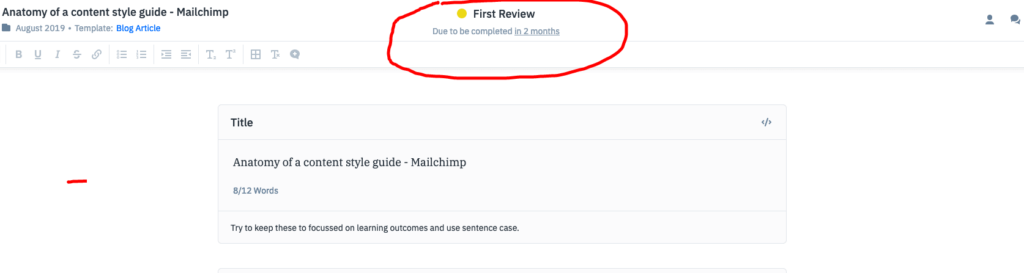
For at-a-glance status checks, due dates of each stage can also be included to add to this handy feature.
You Can Centralise Your Content Assets
Content creation is about more than just text in 2020. Even the average blog post usually contains several images, and the person writing the content is often not the same individual who will be creating images or graphics for the post.
GatherContent allows you to upload and import content assets from a wide variety of sources and add them all to the content dashboard for the project. This means as soon as the designer is done with their part of the project they can share their work so that the writer – or whoever – will be responsible for adding the images can do so at their leisure and without the need to dig them out of an email or DropBox file.
You can also use GatherContent’s dashboard to post style guidelines or instructions. To be most effective, every piece of content needs to share your brand’s/the client’s brand’s voice, and that is why following a stylesheet is a must.

Being able to post instructions where they are clearly visible and can be seen by everyone who needs to will often save a lot of rewriting time down the line, and it will also mean that no one can get away with the excuse that they did not know that something was to be written/formatted/created in a certain way.
You Can Migrate Content From Within The Dashboard
You have produced, reviewed, and approved your content. Time to copy and paste and deal with those last pesky formatting problems in your publishing site and tweak them, right? With GatherContent’s robust migration capabilities, you won’t have to do this anymore. From within the dashboard, you can export to a number of publishing platforms and in a number of formats including WordPress, Word, PDF, Excel, Sitecore, and more as seen below.
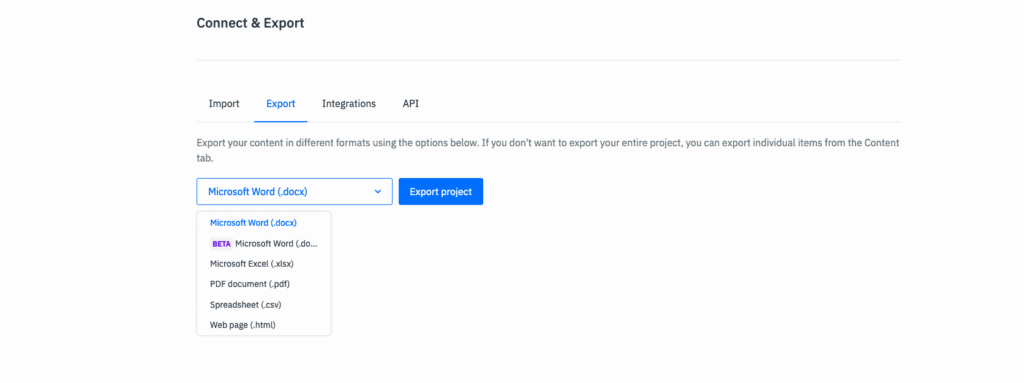
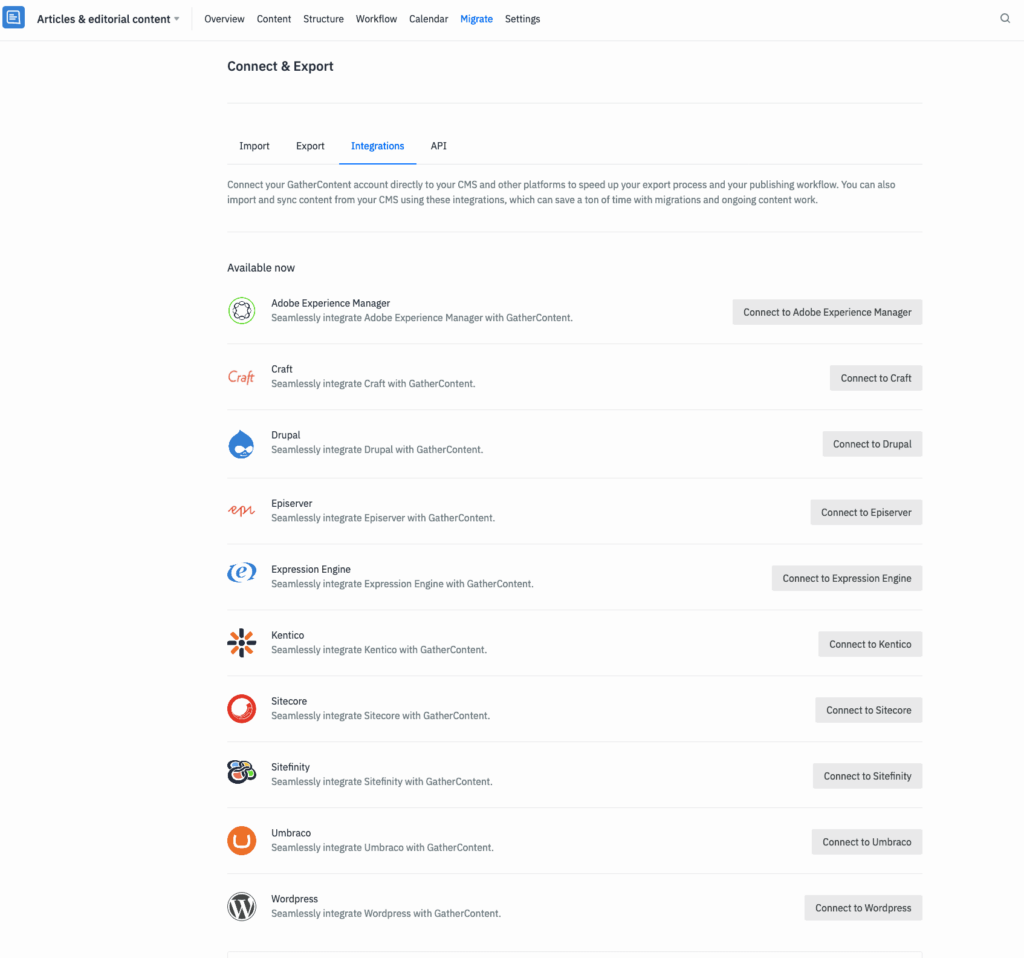
It Was Designed with Agencies in Mind
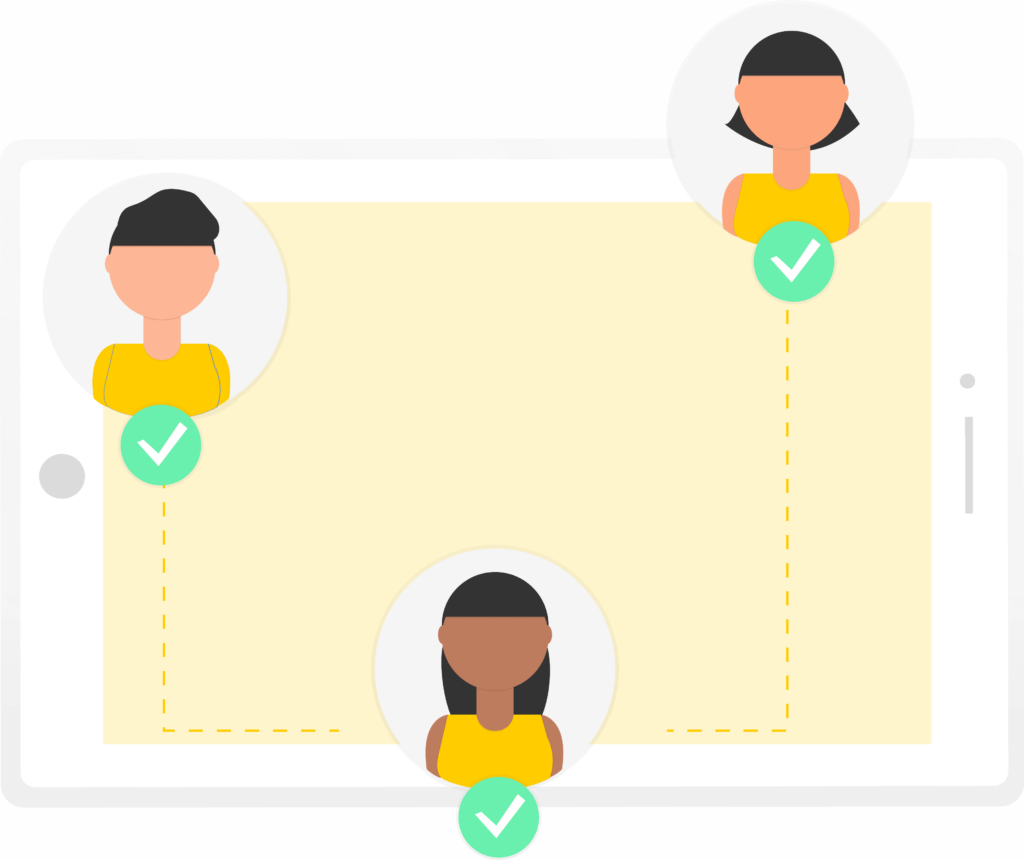
Even before the COVID-19 pandemic struck the most dynamic agencies – Pearl Lemon included – across a number of niches, but especially marketing – were making use of remote workforces. The fact is, as the pandemic has now proved in many cases, in the 21st century, you may not need an office anymore. Google and Amazon have already started their global workforce will stay home until at least summer 2021, and lots of companies are preparing to do the same.
The fact is that remote teams are diverse, flexible and allow an agency to provide the kind of 24/5 service clients are coming to expect. But there is no doubt that a lot can get lost across the miles, especially when it comes to content creation and distribution if you do not have a solid system in place.
GatherContent was designed to be that system for content. It’s not perfect – we wish, for example, that social media integration were involved as well, as any social content has to be in line with the rest of your message as closely as possible to be successful – but perhaps that will come, down the line.
GatherContent Pricing
GatherContent starts you off with a 30-day free trial, but has a variety of pricing packages available:

No package limits the number of users you can onboard, which is great as there’s usually a lot of people involved in a complex content creation strategy. Projects are limited, but you can customize your package if needed. However, we suggest trying that 30-day trial to find out if this is right the solution for you and your content creation team before you do anything else.