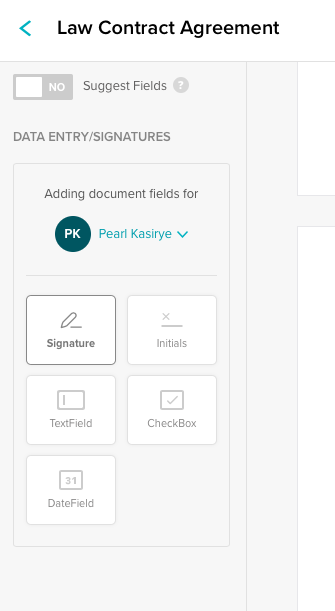Source: doscketch.com
What is DocSketch?
DocSketch is a tool that enables you to create legal documents and get electronic signatures.
This is an excellent tool for a time like this when social distancing prevents people from having in-person meetings. If your business operates remotely now, then you should probably add this tool to your budget.
You can use legally valid electronic signatures to confirm deals with clients, employees, or employers.
Multiple people can collaborate on a document together which makes it ideal for companies and large teams that handle legal documents together.
You can also keep all the documents you create as templates for future use. Every document you create is stored in your account and can be shared with other team members as well.
This review will give you a deeper understanding of DocSketch features, and how to use them.
Analysis of DocSketch Features
Documents
One of the first things you do when you open an account with DocSketch is to upload your pre-written legal documents.
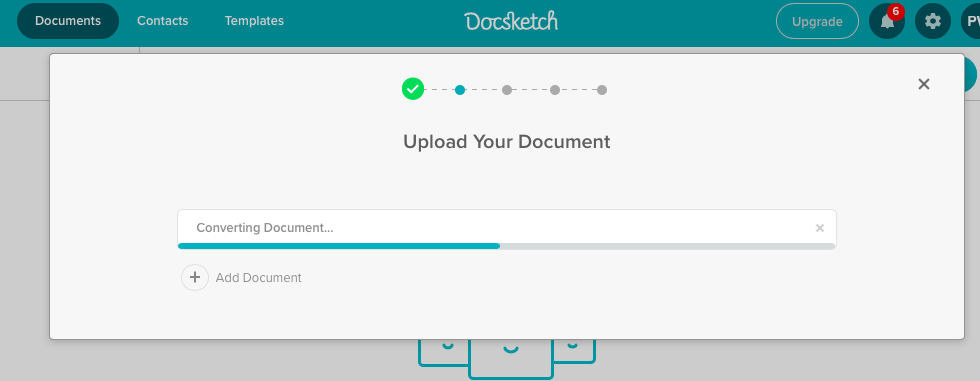
Once you have uploaded your document, you can choose to add more or you can focus on only one.
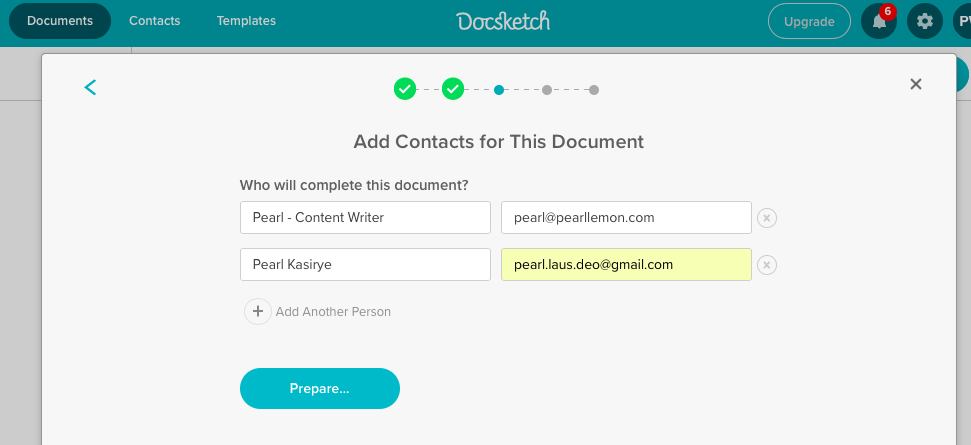
This is where you add the contact information of the people who will be signing this document.
You can add more than two people, and DocSketch will add them to the document so that they can include their electronic signatures.
This is what your dashboard looks like after uploading your legal document:
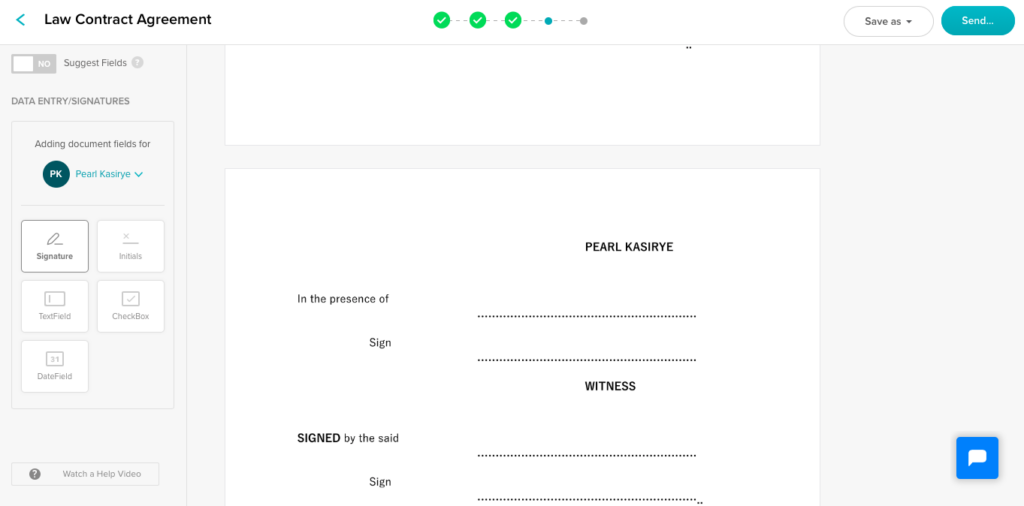
The interface is very user-friendly, and the dashboard is easy to navigate.
On the left-hand column, you’ll find options about elements you can add to the document.
You can add the following elements:
- Signature
- Date field
- Check box
- Text field
- Initials
These elements can be added to your document by simply dragging and dropping.
It shouldn’t take you longer than one minute to add all the additional elements you want.
When all this is done, you can choose what you want to do with the document before sending it.
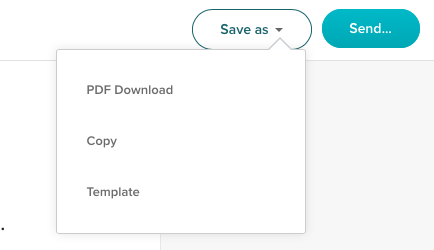
You could save it as a downloadable PDF, copy it, or use it as a template for future reference.
The PDF download option lets you keep the PDF file on your computer.

The template option lets you specify the name of the document and save it on your DocSketch account.
You also have the option to save the template and share it with clients, or other team members for feedback.

There is a pre-written message that lets the recipient know that you want the document to be reviewed.
All the templates you create are stored on the template dashboard.
It looks like this:
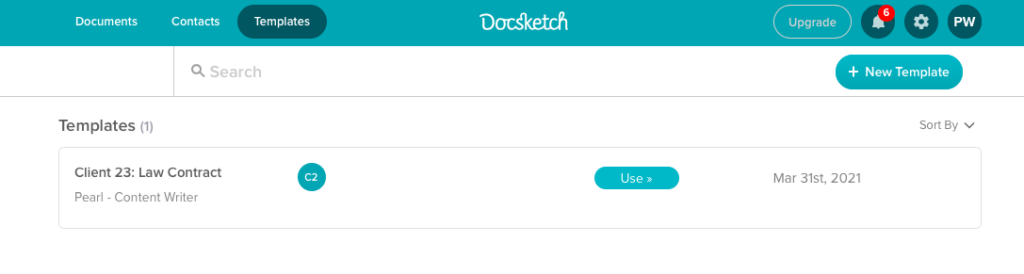
Contacts
When you add new contacts to your DocSketch account, you get to add detailed information about them.
The contact dashboard is important because it enables you to track and store all relevant contacts when you send legal documents to be signed.
This is the required information:
- Contact’s email address
- Full name
- Company name
- Phone number
- Address
- Website URL (if applicable)
All your contacts are stored on the contact dashboard like this:
Additional Features
DocSketch Updates
You’ll get regular updates about new features that are available on DocSketch.

The bell notification will keep you up-to-date with all changes that are made to DocSketch or any tips for using the tool.
DocSketch Tutorials
You can also watch tutorials if you get stuck and don’t know how to navigate the document dashboard.
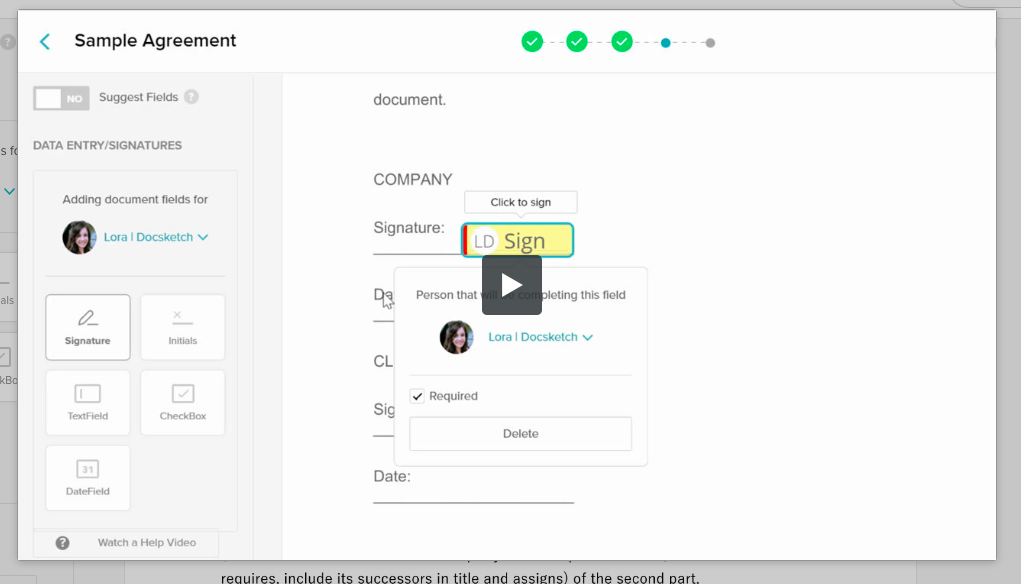
Here, you can watch these video tutorials and learn more about DocSketch and how it works.
This is super useful for people who are not tech-savvy or people who are not accustomed to using electronic signature.
Contract Templates and Resources
In case you have no pre-written contracts, you can use contract templates that are available on the DocSketch website.
You’ll get access to pre-written contract templates, resources about how to use contracts, and articles about legal documents.
This goes to show that you don’t have to be a legal expert or have a lot of prior experience to use DocSketch.
You can learn as you go because DocSketch makes that possible!
Learn more about this here.
DocSketch: Pricing and Payment Plans
DocSketch offers highly affordable payment plans, here is an overview of each of those plans.
The Free Plan offers:
- Only one sender
- Only one template
- Access to 3 documents per month
- Reminders and notifications
For only $10/month, the Personal Payment Plan offers:
- Only one sender
- 5 templates
- Unlimited documents
- Reminders and notifications
- Template links
- Advanced preferences
You pay only $8/month if you choose the annual payment option.
For only $30/month, the Business Payment Plan offers:
- 3 senders (each additional users pays an extra $10)
- Unlimited templates
- Unlimited documents
- Reminders and notifications
- Template links
- Advanced preferences
- Custom branding
- Redirect URLs
- Data validation
- Request attachments
- In-person signing
You pay only $24/month if you choose the annual payment option.
In case you need API or Enterprise pricing, you’ll have to contact the DocSketch team for a price quote and more information about payment plans.
If you want to learn more about these payment plans, you can do so here.
DocSketch: Pros and Cons
Here are the Pros of using DocSketch:
- Electronic signatures work well
- Very affordable payment plans
- Video tutorials are available for new users
- Regular software updates are available
- There is a wide variety of contract templates to choose from
- Team collaboration is possible
- A free plan is available
Here are the Cons of using DocSketch:
- Pricing is not straightforward for enterprises
Final Verdict
If your business is going digital, then it’s a good idea to use electronic signatures and contracts for your legal agreements.
DocSketch is technically free, you only have to subscribe for paid plans when you have greater needs and more users on one account.
The interface is very user-friendly, so you don’t need expertise to use it with ease. You also have access to tutorials and other resources that can help you better understand the art of writing and managing contracts.
The final verdict is: DocSketch scores 95%.
If you are interested in this tool, then you can sign up for DocSketch here.