At this point, there are a plethora of keyword research tools to choose from.
But it’s always fun to find different ones and see what kind of unique features they have to offer.
Generally, keyword research tools give users the ability to find relevant keywords for their niche. They can analyze the SEO difficulty of each keyword and offer suggestions on what keywords to use for your site’s content.
Every tool is different in its own way.
In this article, you’ll find out if KWFinder stands out from the other keyword research tools.
What is KWFinder?
This keyword research tool does what all the others do, but it tries to take a more intuitive approach.
With this tool, you can analyze what keywords your competitors are ranking for. This can be rather insightful in your keyword research process. You can search for this by keyword or by domain.
All you have to do is type in the website URL that you want to analyze, and KWFinder will provide the data to you.

This is the search engine that is used to find keywords and domain data. KWFinder gives you this data in seconds and divides it into several categories.
You’ll get detailed information about the organic keywords that the website you searched for has, including details about paid keywords.

The organic keyword data shows you:
- Keyword difficulty
- Ranking position
- Search volume
This can help you further analyze a website’s keyword strength. It’s much better than only knowing what keywords they rank for, but also the search volume, keyword difficulty and search engine ranking.
This is the same information that is available on the paid keywords section:

Evidently, kwfinder.com has more organic keywords than paid keywords and ranks well for its brand name. This process was quite simple, straightforward and very quick.
Keyword Difficulty
Here, KWFinder gives details about the keyword difficulty that a website ranks for. It’s pretty straightforward, colour-coded, and honestly, really pretty to look at.
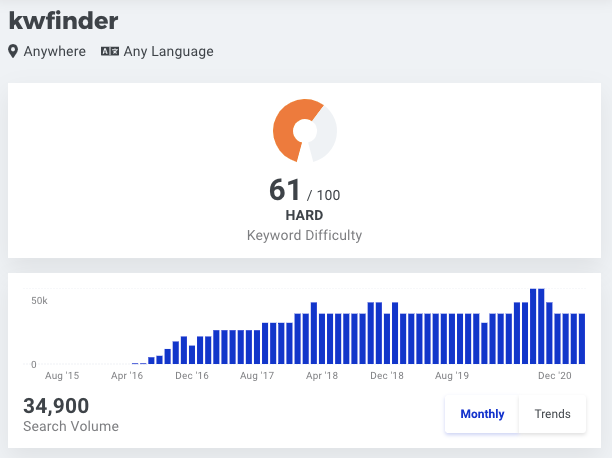
When you click on the Keyword Difficulty section, you are given even more details about what the scores mean in SEO terms. On the left-hand side, you’ll find the information you get when you click on keyword difficulty.

This means that the 61% difficulty score means it’s hard to rank for. Most people try to aim for the “still easy” or “possible” categories when they are trying to rank for keywords.
This detailed information is great for beginners who want a deeper understanding of what the keyword difficulty scores actually mean.
Search Volume
KWFinder gives monthly data about search volumes and also general graphs to illustrate growth trends.

In less than 3 minutes, you can find a website, search for it through KWFinder, and find out so much important information about its keywords and ranking metrics.
The way that these metrics are presented is very helpful for users to get the full picture. Since Google has over 200 ranking factors, data aggregation is crucial.
This is why the way this data is presented is so useful because it can give you an accurate assessment of keywords with all the data in one place.
What’s amazing about this is that even with all this data on one screen, it doesn’t feel cluttered or overcrowded when you look at it. The user experience is quite good, actually.
This is a very time-efficient tool that gives information in a user-friendly way!
SERP Overview
Another element of this keyword research is the SERP overview. You get data so that you can analyze it for yourself. It looks like this:

You learn a lot about a site’s keyword rankings through this process, but not much else.
Interestingly, the data looks exactly the same when you research for keywords, not for domains on competitor websites. That was slightly surprising to me because there should be more detailed metrics relating to keywords.
Why else would people be searching for keywords if not to develop content based on that data?
The KWFinder research tools give you data on:
- Search volumes
- Keyword difficulty
- SERP overview

Other things you’ll find are cost per click (CPC), pay per click (PPC), and trend information. But aside from that, this is it.
KWFinder Review: Unique Features

If you look closely at this image, you’ll see that there are multiple research options available. You can choose between researching related keywords, autocomplete, or frequently asked question. These specifications can be beneficial for your data analysis.
Related keywords show the basic information about the keyword, including trends.
Questions goes a little further than that to gather data by adding prefixes like (who, what, where, when) to your target keyword.
Autocomplete gathers data from the autosuggest feature on the Google search engine.
All this data is neatly arranged for your perusal once you start your keyword research. You can just quickly switch between the tabs that you’re interested in further analyzing.
Who is KWFinder for?
Bloggers can greatly benefit from this using this keyword research tool. It doesn’t require a lot of SEO experience to navigate, so it is quite friendly for beginners.
This is a huge plus because many keyword research tools can feel overwhelming and super complicated for beginners.
The software is easy to use, the interface is appealing to the eye, and the colour-coding makes it even more beautiful. There is a lot of helpful data that is presented in an uncomplicated way.
These are all elements that make it a great tool to use for beginners or bloggers who are not looking for complex SEO tools.
When it comes to high-level digital marketers who run an agency, KWFinder may not satisfy your data needs entirely.
The reasons for this is because the interface is quite simple, so it means that complex SEO functions are not done as well here.
If you need in-depth competitor analysis, bulk imports, and advanced data aggregation, then you’re better off using a different SEO tool.
KWFinder is good for light users who do not necessarily need all the complicated analyses and metrics that agencies do.
Agencies, SEO professionals, and digital marketers should probably stick to SEMrush and Ahrefs. Those tools offer way more and are more reliable for large-scale data needs.
However, beginners, bloggers, and light users can greatly benefit from KWFinder because it’s affordable and simple to use.
Pricing & Payment Plans
KWFinder offers a 48-hour money-back guarantee; this means that you can have some confidence in your purchase.
If, after making the purchase, you find that the keyword research tool does not meet your needs, you can opt-out.
You can choose between monthly or annual payment plans. Annual payments guarantee that you save at least 40% of your purchase.
The Mangools Basic payment plan starts at $49.00/month.
Here is what you get:
- 100 keyword lookups available 24/7
- 200 keyword suggestions per search
- 100 SERP lookups available 24/7
- 200 tracked keywords on a daily basis
- 100,000 monthly rows of backlinks
- 20 site lookups available 24/7
(The annual payment plan costs $358.80.)
The Mangools Premium payment plan starts at $69.00/month.
Here is what you get:
- 500 keyword lookups available 24/7
- 700 keyword suggestions per search
- Unlimited competitor keyword research
- 500 SERP lookups available 24/7
- 700 tracked keywords on a daily basis
- 500,000 monthly rows of backlinks
- 70 site lookups available 24/7
- 3 simultaneous logins
(The annual payment plan costs $478.80.)
The Mangools Agency payment plan starts at $79.90/month.
Here is what you get:
- 1,200 keyword lookups 24/7
- 700 keyword suggestions per search
- Unlimited competitor keyword research
- 1,2000 SERP lookups available 24/7
- 1,500 tracked keywords on a daily basis
- 1,200,000 monthly rows of backlinks
- 150 site lookups available 24/7
- 10 simultaneous logins
(The annual payment plan costs $958.80.)
Pros & Cons of KWFinder
Like all software tools, KWFinder has its strong and weak points. Let’s analyze those, shall we?
These are the Pros of using KWFinder:
- Very affordable payment plans
- Detailed keyword suggestions and data
- Great for beginners
- Suitable for small businesses
- Analytical SERP-Watcher and SERP keyword tools
These are the Cons of using KWFinder:
- Not ideal for agencies with larger data needs
- SEO tool capabilities are quite limited
Final Verdict
The prices are reasonable, the interface is user friendly, the data presented is immaculate, and it’s a great keyword research tool for beginners.
If you don’t have highly-demanding data needs, then KWFinder could be the perfect fit for you.
To find out for yourself, you can always sign up for a free trial. You can subscribe to their 10-day free trial to get a better feel of what they have to offer.
This is always an important step to take better committing to one SEO tool. I always say this because there is so much more out there. You shouldn’t just take my word for it or just purchase the package without trying it out for yourself.
If you’re a digital marketing professional working with an agency, KWFinder might not be perfect for you. You’re better off using Ahrefs or other keyword research tools. If you’re comparing KWFinder to Ahrefs, here’s a good summary of when it makes sense to buy KWFinder over Ahrefs, and vice versa.
Larger agencies need more complex research, competitor analysis and data aggregation. Unfortunately, KWFinder does not satisfy this need.
Aside from that distinction, this is a pretty good keyword research tool to start with. It’s uncomplicated, detailed and really affordable compared to other keyword research tools out there.
The final verdict is: KWFinder scores 85%
If you want other alternatives, try using Ubersuggest, Ahrefs, or Moz.
But if you like this tool, then you can sign up for KWFinder here.





