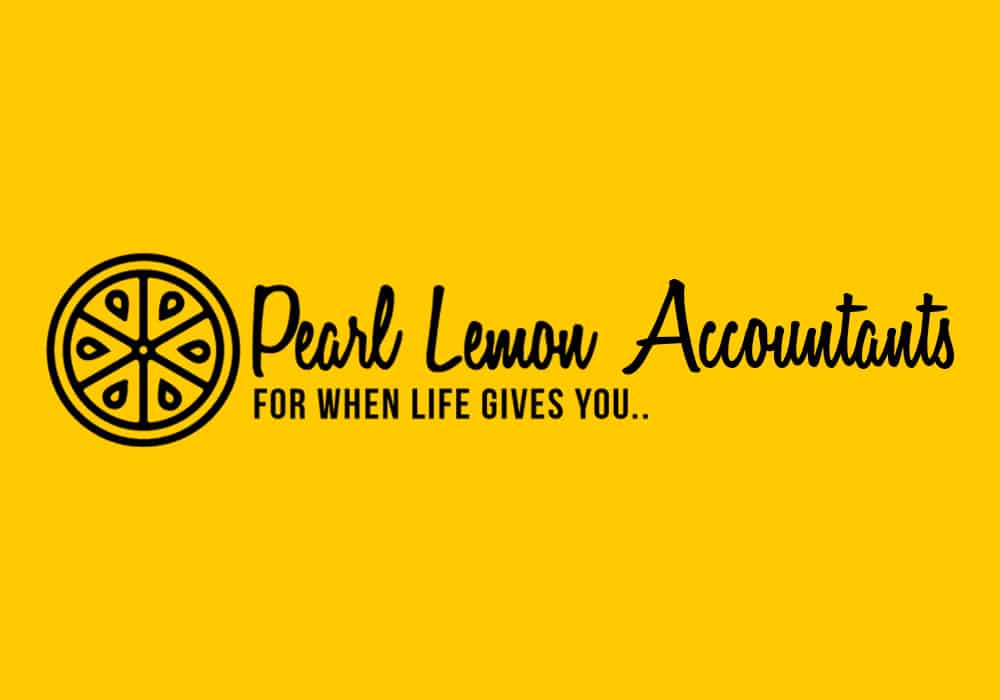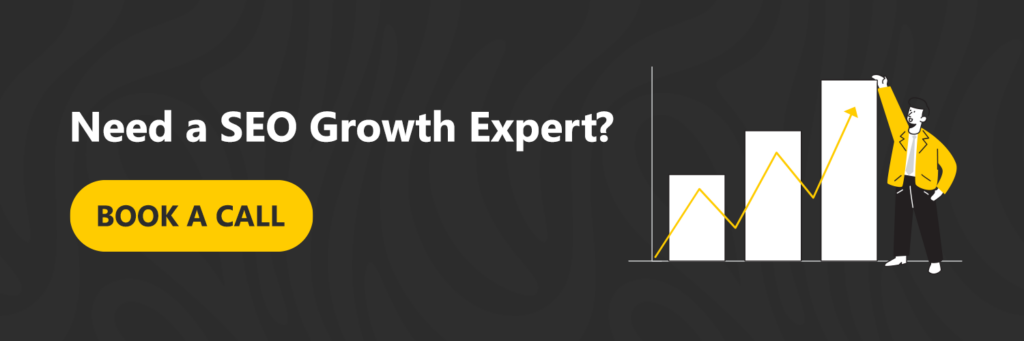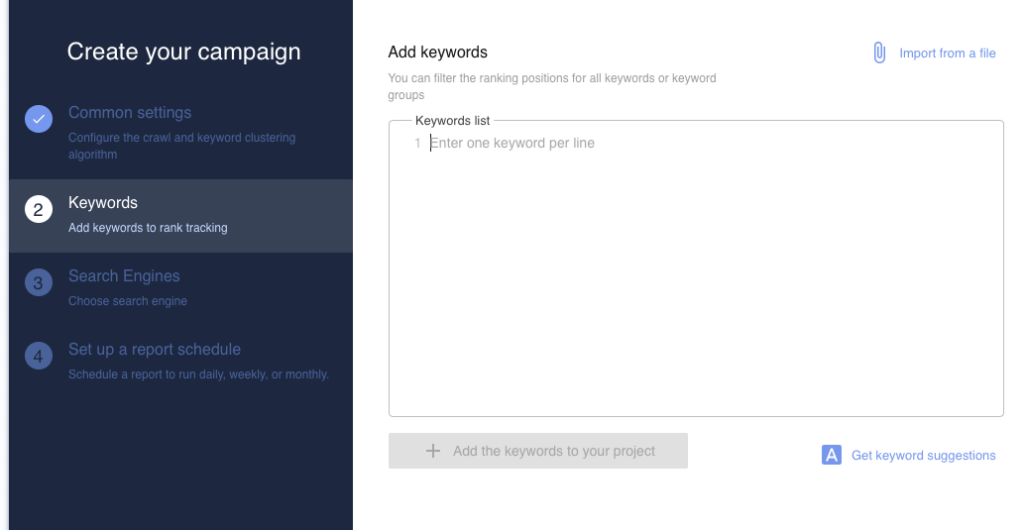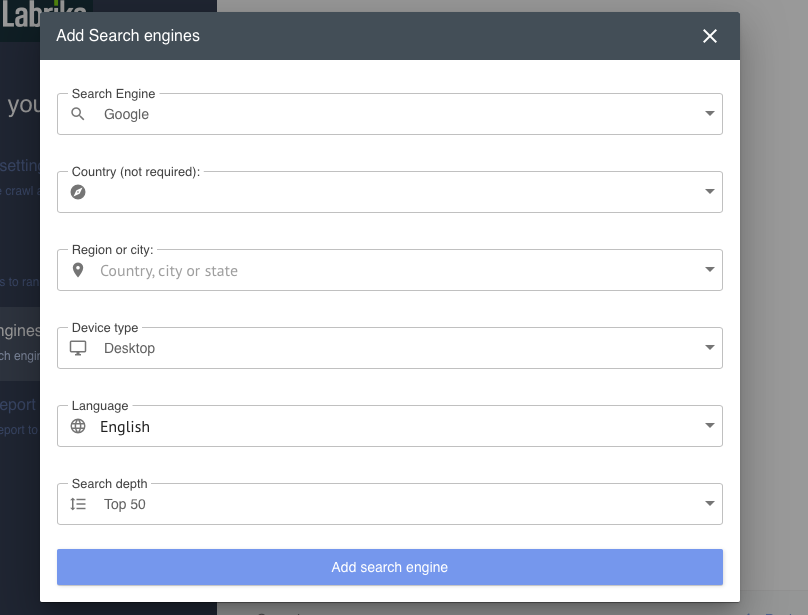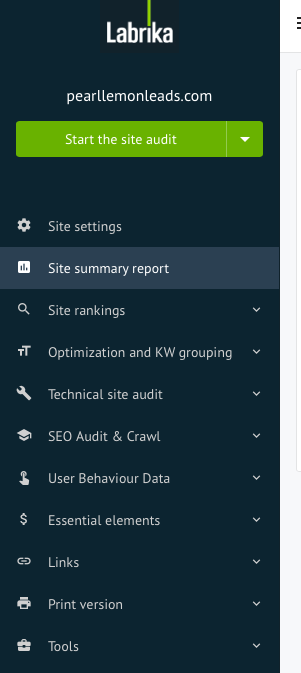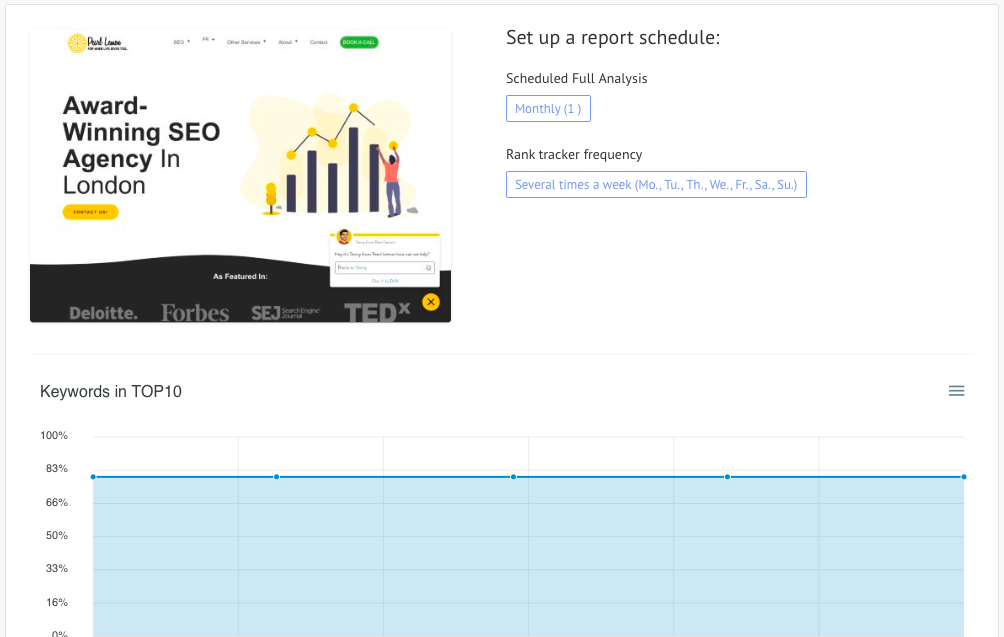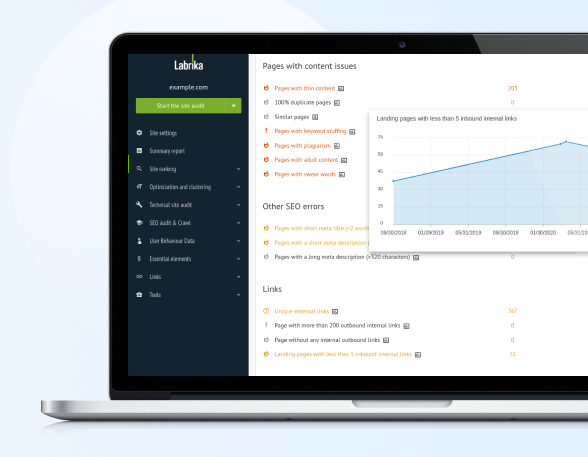
Source: labrika.com
What is Labrika?
Labrika is an all-in-one SEO tool that enables you to increase traffic on your website.
This tool is designed to save you at least 30% of your time while monitoring search rankings and changes.
All the main SEO features are streamlined into one Labrika platform so that it can be your main source of SEO optimization.
These are the services that Labrika offers:
- Full SEO Audit
- Keyword Characterization
- Technical Audit
- User Metrics
- On-Page SEO Recommendations
- Analysis of Competitors’ Websites
- Search Ranking Tracking
- Domain Information
- Essential Landing Page Elements
These are a lot of SEO features that could potentially increase your website traffic and revenue.
But before jumping to conclusions, let’s analyze Labrika features a little closer…
Analysis of Labrika Features
On your Labrika dashboard, you can store all your sites in one place.
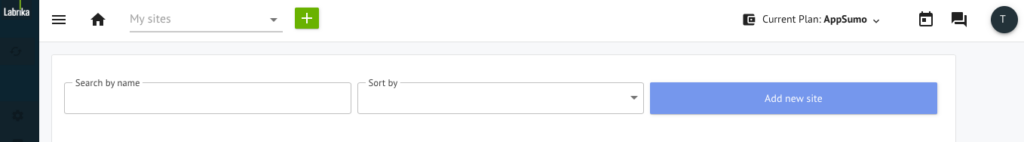
To add a new site, you can do so by clicking on the blue button on the right-hand side of the dashboard.
Adding a new site is the same as creating a new campaign. Here, you’ll have to input detailed information.

To set this up, you start by adjusting the common settings by adding the domain name and company information of the website.
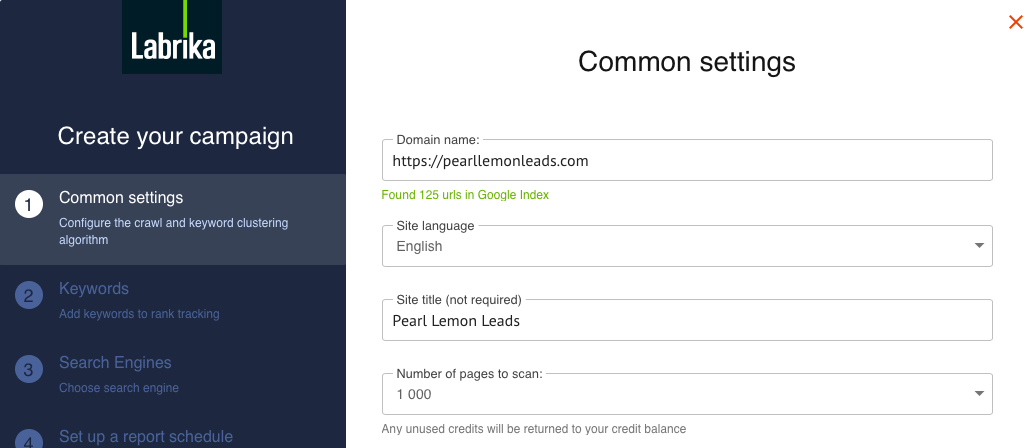
In this case, I added Pearl Lemon Leads and specified the number of pages I needed to scan.
If you want to add a website with a language other than English, Labrika makes that option available, however, those languages are only beta versions.
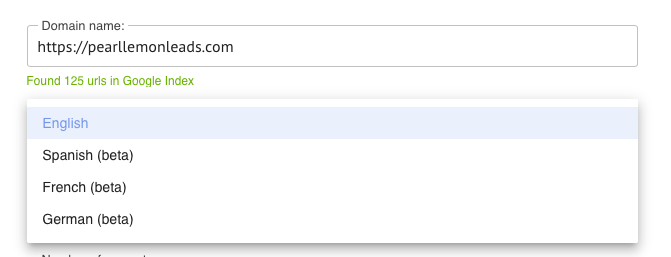
This means that they’re still being tested out and may not fully support the languages you want to include.
The safest choice is to stick to English until the other languages are no longer undergoing beta testing and are ready for full use.
When you’re done adjusting the common settings of your new website, you’ll get to add the keywords that you want your website to rank for.
This can be done by manually writing all the keywords you intend to rank for. But you can also import the keywords from an already existing file to save yourself time.
If you work with an SEO agency, it’s likely that you have hundreds of keywords that you work with.
Who would want to input all those keywords manually?
For the sake of this review, I added only four keywords that Pearl Lemon Leads can rank for.
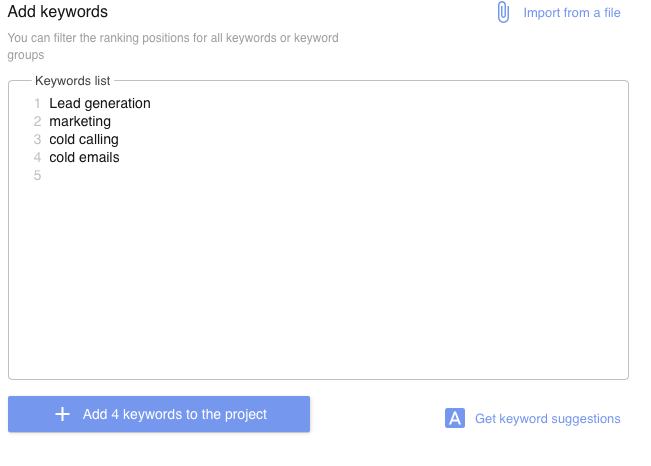
These keywords are closely related to the services Pearl Lemon Leads provides and the content that is published on that website.
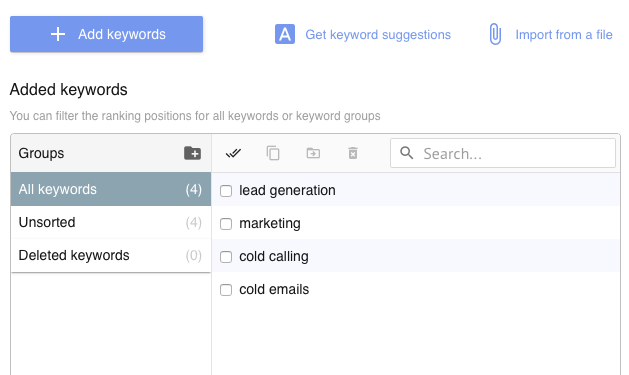
Once all that is done, you have the option to get keyword suggestions to add to your keyword list.
When you’re done creating a solid keyword list, your next step is to specify the search engines you want to rank on.
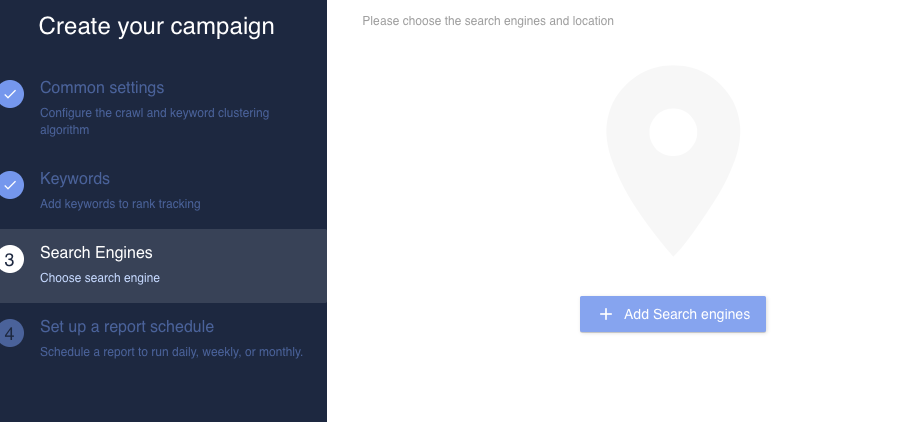
This is the third step in setting up your campaign on Labrika.
To add a search engine to your list, you have to input the following information:
- Country
- Region
- Search engine
- Device type
- Language
- Search depth
All this information is then generated to create a list of search engines that you’ll use for your website.
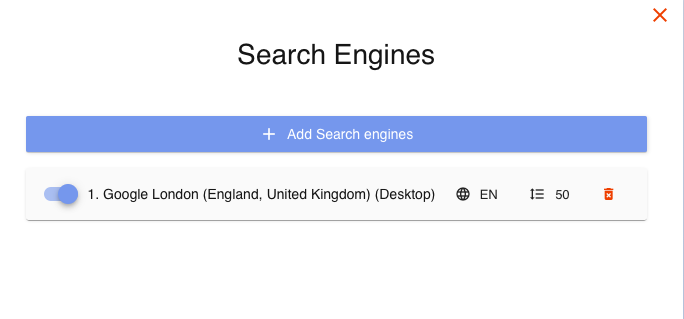
It’s odd that Labrika has this feature because it only enables you to use the Google search engine.
This would have made more sense if Labrika offered access to Yahoo!, Bing, or other search engines.
With that aside, you can specify how often you want to schedule full analytical reports about your website.
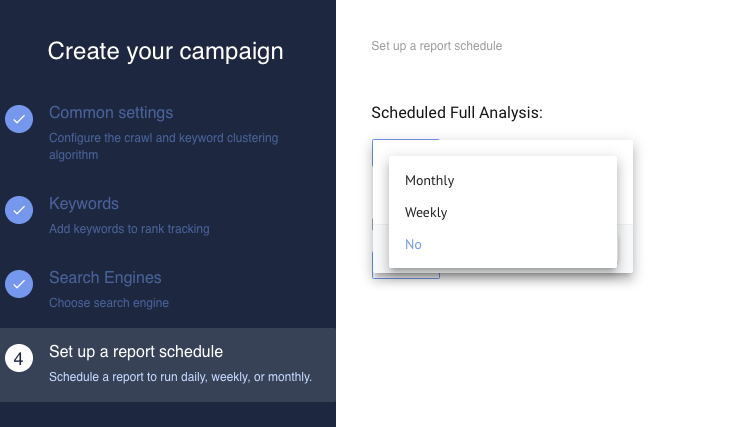
Weekly reports look like a good option if you want to make real progress in your SEO optimization journey.

You can also specify the specific days you want Labrika to generate weekly reports. This way, you’ll know that every Monday and Friday you have a full analytical report to review.

You can also specify the frequency at which you want rank tracking reports to be generated. You can have them several times a week or on a monthly basis.
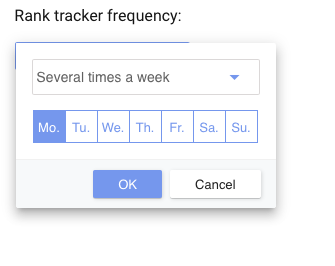
You can also specify which specific days you want those rank tracking report to be generated.
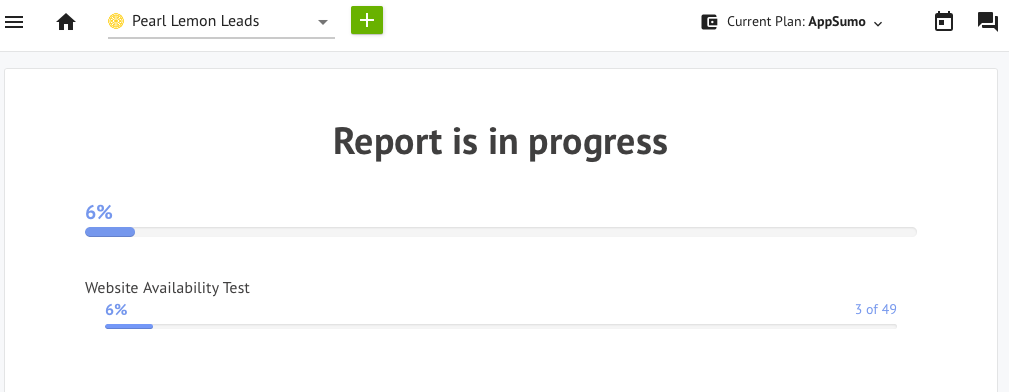
Once this onboarding process is completed, it takes a few minutes for Labrika to prepare reports for you.
Your Labrika dashboard is full of other features for you to use for your SEO optimization processes.
You can easily find the features that you need like reports, rankings and SEO audits.
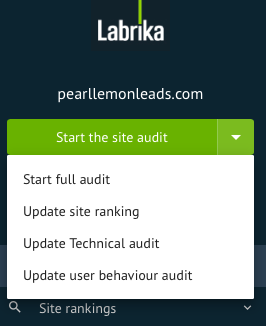
All the audits are available on the drop-down button.
You can choose between these audits:
- Full SEO audit
- Site ranking audit
- Technical audit
- User behaviour audit
This information is highly valuable for your SEO optimization journey. The first step is to get several audits to analyze where you are and how you can improve your SEO metrics in the future.
Each audit is carefully constructed to give you detailed information. Here’s an overview of a few of them.
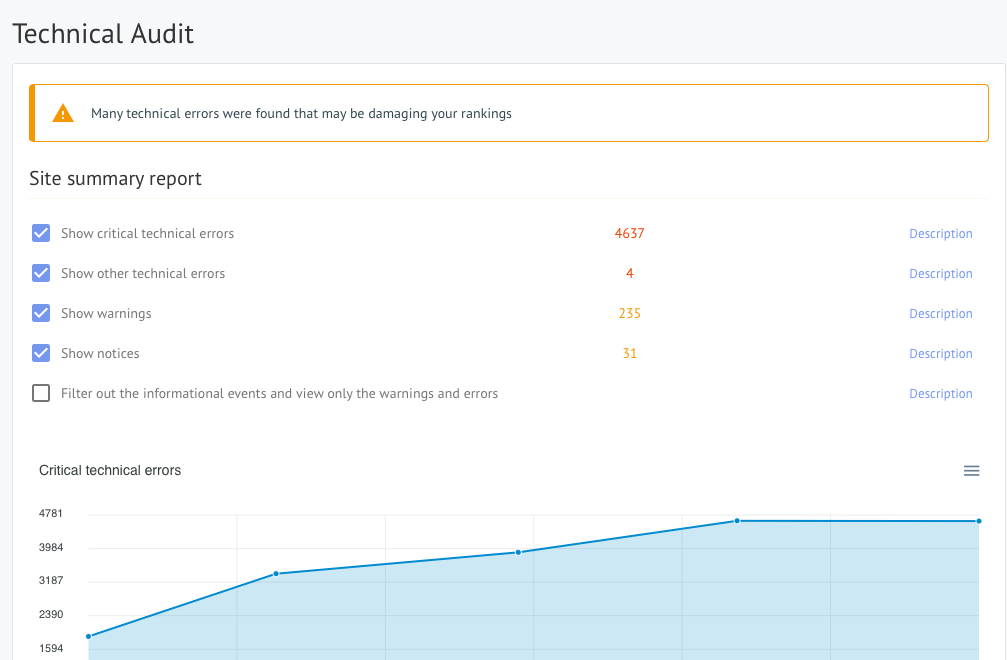
Technical Audit
- Website availability test
- Summary technical audit
- Unresponsive pages
- Critical markup errors
- Meta tag errors
- Page speed insights
- Error messages
- Security
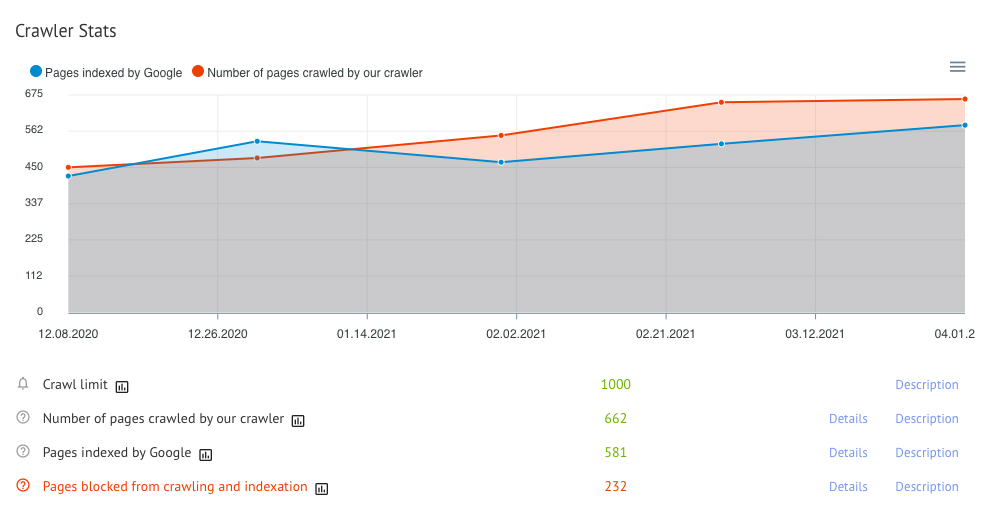
SEO Audit & Crawl
- Summary SEO audit
- SEO meta tag errors
- Thin content pages
- Competitors list
- Your site and 10 ten snippets
- Non-indexed landing pages
- Non-original content on relevant pages
- Over-optimization
User Behavior Audit
- User behaviour summary
- Web analytics settings
- Web pages
- Traffic sources
- Keywords
- Ads
- Keywords your site already ranks for
- Organic search
Labrika: Pricing and Payment Plans
Labrika offers four types of payment options, here is an overview of each of those options.
For $19/month, the Lite Payment Plan offers:
- 500 keyword ranking queries (you pay extra for additional keywords)
- 10,000 page crawling credits (you pay extra for additional credits)
- Customer support 24/5
- Unlimited projects
For $29/month, the Business Payment Plan offers:
- 1,000 keyword ranking queries (you pay extra for additional keywords)
- 20,000 page crawling credits (you pay extra for additional credits)
- Customer support 24/5
- Unlimited projects
For $73/month, the E-Commerce Payment Plan offers:
- 5,000 keyword ranking queries (you pay extra for additional keywords)
- 50,000 page crawling credits (you pay extra for additional credits)
- Customer support 24/5
- Unlimited projects
For $140/month, the Agency Payment Plan offers:
- 20,000 keyword ranking queries (you pay extra for additional keywords)
- 100,000 page crawling credits (you pay extra for additional credits)
- Customer support 24/5
- Unlimited projects
If you want to learn more about Labrika payment plans, you can do so here.
Labrika: Pros and Cons
Here are the Pros of using Labrika:
- Highly detailed SEO audits and metrics
- Users can manage unlimited projects on one account
- Payment plans are based on your specific data needs
- Very user friendly
Here are the Cons of using Labrika:
- The reports are useful, but you don’t get keyword research features
Final Verdict
Labrika is a good all-in-one SEO tool. It’s a helpful tool to use if you want to have detailed reports about your SEO metrics on a weekly basis.
You can make real progress in improving your SEO with this tool.
The final verdict is: Labrika scores 90%.
If you want other alternatives, you could try using SerpWatch.
But if you are interested in this tool, you can sign up for Labrika here.