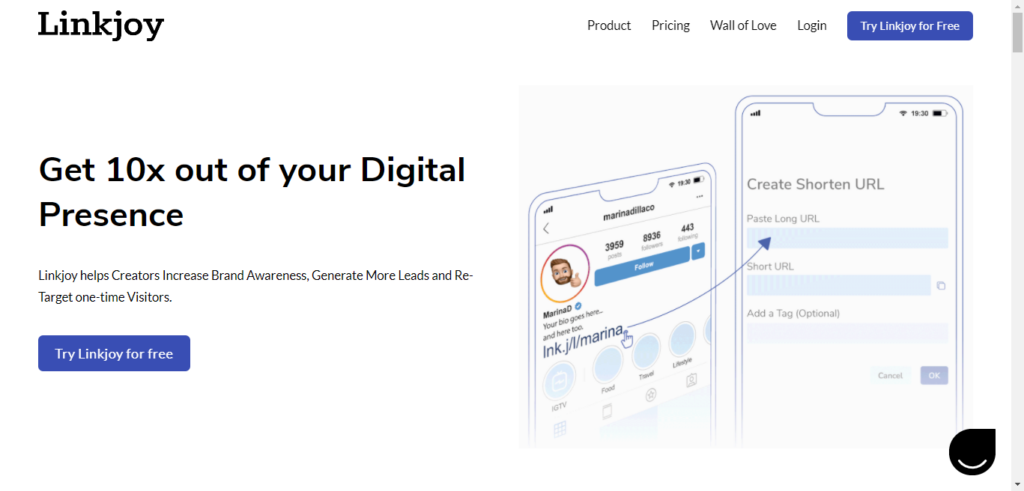
Source: linkjoy.io
It’s important to shorten your URL when you link to things. It saves space and makes the URL more readable.
Long URLs are not only ugly, but they can be hard to remember and even harder to share. Short URLs make sharing your content easy and convenient.
That’s the reason Linkjoy was created!
Linkjoy URL was created to help you find the best and most valuable links on the web for your blog posts. It has a very simple, user-friendly interface, with options for displaying links in your sidebar or on your blog posts as image links.
When you shorten a URL with Linkjoy, it goes from long and unwieldy to short and easy to remember.
Shortening links is crucial for reducing your bounce rate. Shortening your URL is used to increase usability, reduce bounce rates and improve branding. For example, if you’re using a bit.ly shortener, you can use #hashtags in your link to add context to your links.
That’s all good and well, but how does it work?
That’s what this review will talk about: the tool itself, how it works, who would get the most out of it, and more!
What’s Linkjoy About?
Linkjoy is a software tool that allows you to create a Google-friendly URL for your post. It will create a short, snappy, and catchy URL for your post that can stand out from the crowd and will be easy for Google to index.
With Linkjoy, you can do the following:
- Generate more leads
- Build a portfolio
- Share and curate third-party content
- Increase brand awareness
- Retarget traffic for analytical purposes
- Create Micro-landing pages
Why is having a short URL important?
Short URLs are a great way to make it easy for your customers to share your content on their social networks. By creating a short URL, you can provide your customers with an easy way to remember the URL.
Short URLs are also a great way to encourage sharing within your company. For example, if you’re working on a new feature for your app and want to know what people think of it, you can create a short URL that links to the blog post or tweet.

Source: linkjoy.io
What Are Linkjoy’s Values?
Linkjoy follows these values to ensure that they stay focused on their mission:
- Customer obsession – start with the customer and work backwards while working hard to earn (and keep) the customer’s trust.
- Earn trust – listening attentively, treating others with respect, and being vocally self-critical no matter how embarrassing it may be.
- Ownership – having an ownership centred approach while aiming for long-term values.
- Deliver results – Linkjoy focuses on the key inputs for your business and delivers with the right quality promptly.
- Frugality – they set out to do more with less; their limits encourage resourcefulness, invention, and self-reliance.
- Dive deep – they operate at all levels, pay attention to the details, and do frequent audits.
- Invent and simplify – innovation, simplification and invention are skills that Linkjoy thrives on.
- Think big – Linkjoy looks around corners and sets a bold direction to bring results.
- Have a spine – challenging contrary decisions, having conviction and integrity whenever needed.
There are a few more values they follow, but you can find them on the Linkjoy website. With these values in place, it’s clear that Linkjoy aims to put the customer first while making tweaks to its product simultaneously.
How Is It Used?
Linkjoy is a professional tool that enables you to add an “easy short link” option to your blog, portfolio, or website. This short link will be either a text link or a bit.ly link and will be permanently shortened to just four letters, so it’s easy to remember and share with others.
When you log in, you’ll be taken to this page:
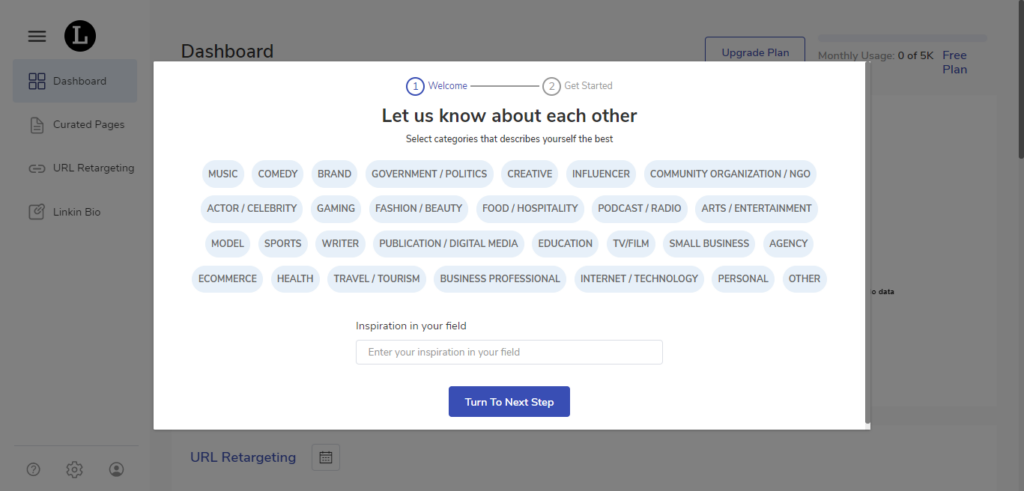
Source: linkjoy.io
On this page, you’ll select the categories that describe you or your business well. If you have any inspiration in your field, type it in the “Inspiration in your field” bar below.
Once you’ve clicked the blue “Turn To Next Step” button, this will appear next:
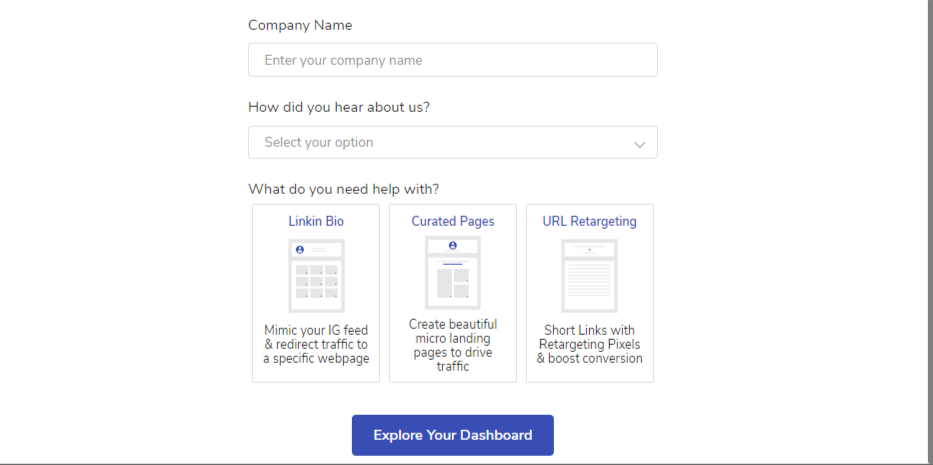
Source: linkjoy.io
You fill in your company name on this page, how did you hear about us, what do you need help with sections, then click “Explore Your Dashboard” to continue.
You’ll receive a Product Tour that you can always decline by clicking the “X” button. The Product Tour shows you around the platform, as well as the layout of the page.
Here’s a glimpse of what the dashboard looks like:
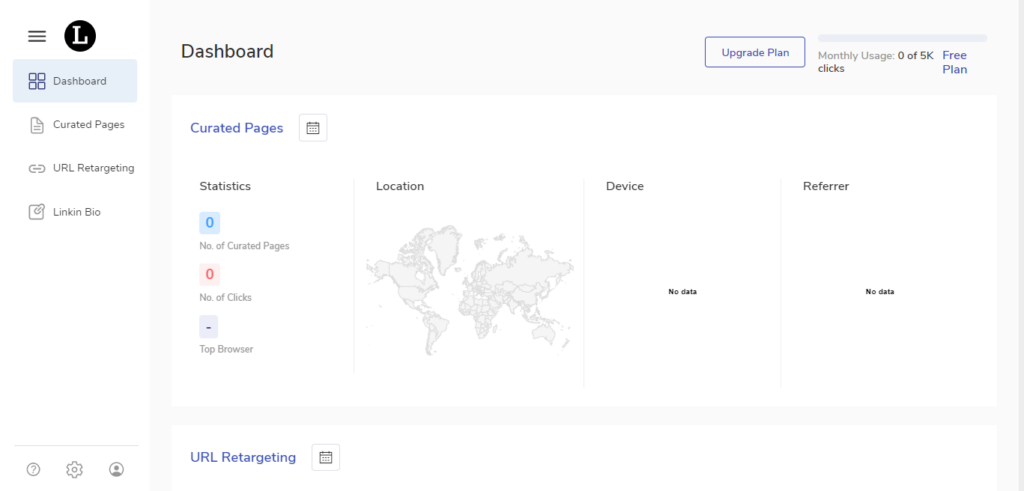
Source: linkjoy.io
The dashboard will show you the number of curated pages, number of clicks, the location, device, and referrer of the clicks. Click on the calendar icon to look for curated pages, URL retargeting, and Linkin bio from a period, e.g. from September to November 2020.
If you feel like changing your plan, the “Upgrade Plan” button is at the top of each page you click on.
The icons at the bottom of the page (in order) are for Support/Help, Settings, and Profile. If you click on the Profile icon, the Logout button is underneath your account name and email address.
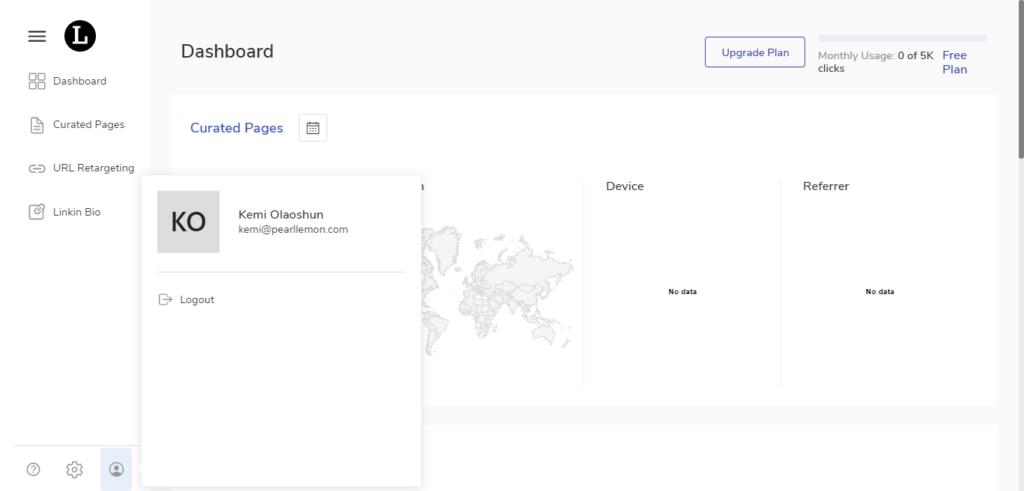
Source: linkjoy.io
The platform is simple to use, with help offered every step of the way. This ensures that you get the most out of Linkjoy.
Who Is Linkjoy Aimed At?
Although Linkjoy is for anyone who would find this tool useful, the following occupations would benefit the most from Linkjoy:
- Business owners
- Influencers
- Freelancers
- eCommerce professionals
- Digital marketers
- Brands
- Agencies
Above all, the shortening of URLs is a feature that anyone can appreciate – whether you need it for your business or your personal life, Linkjoy is a tool that’s designed to make things easier for its users!
Pricing And Payment
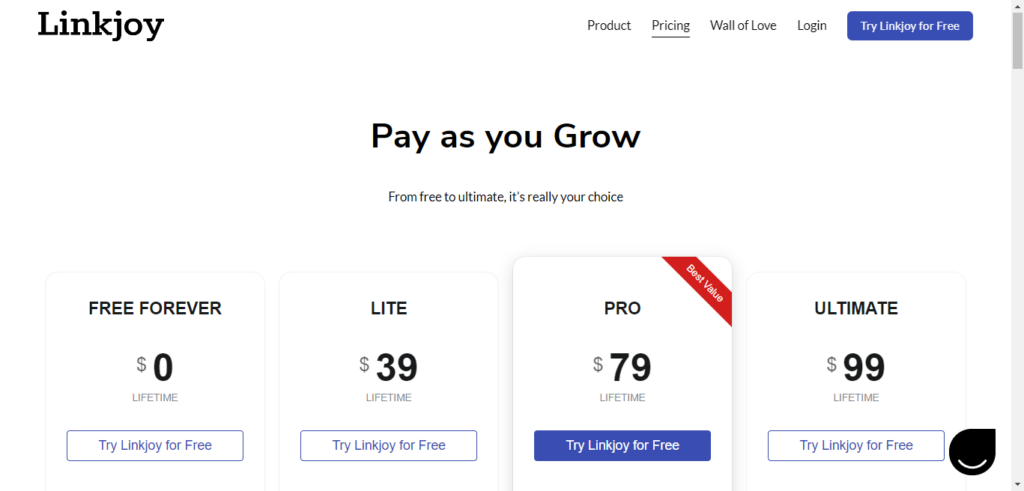
Source: linkjoy.io
As with most software platforms, Linkjoy offers a free trial. The paid options include Lite ($39), Pro (79%), and Ultimate ($99).
All of these plans are available as a lifetime plan, meaning that if you purchase the Lite plan for $39, you will only pay that price for a lifetime subscription.
As with most price plans, what you receive depends on the cost of the plan. The Free option provides 5,000 Clicks/ Month, 1 Campaign Link, 1 Custom Script, Meta & OG Keywords, 100 URL Shortener Links, Tag Feature, and GDPR Setting to name a few.
For the Pro plan (which is touted as the price plan with the best value), you get 90,000 Clicks/ Month, 10 Campaign Links, 10 Custom Scripts, 3 Custom Domains, and 10000 URL Shortener Links, to name a few.
Unlike most price plans, Add-ons are also available to add on top of your price plan. You can get a Custom Domain Add-on for $2 a month and an additional 5,000 clicks per month Domain for $2 a month.
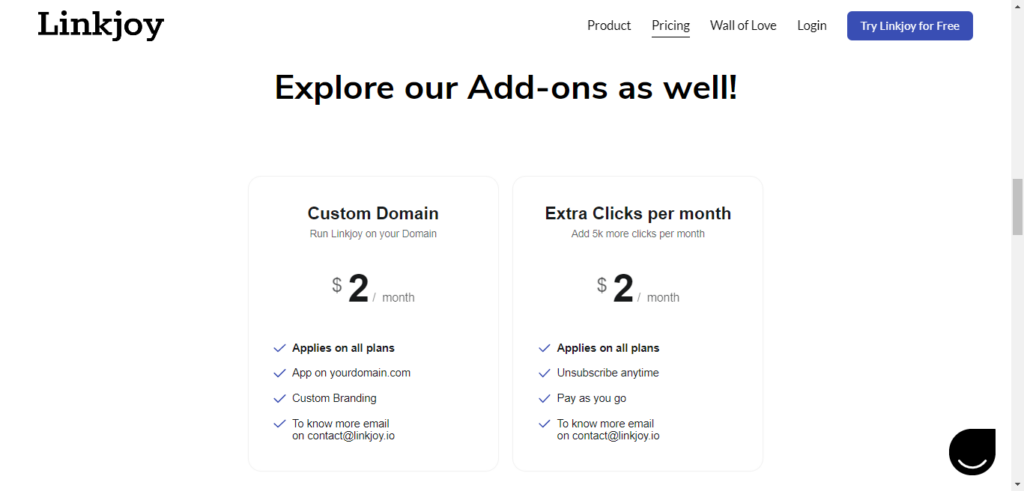
Source: linkjoy.io
Pros And Cons
Pros:
- Onboarding is easy
- Affordable price plans
- Easy to set up using blocks
- Analyses link performance using analytics
- Simple to use
- The tutorials help you use the platform
- Customer support is readily available
- FAQs are found at the bottom of the page
- Sleek navigation of the website
Cons:
- There could be a Google Chrome extension – not a con but a suggestion
- No ability to share reports with clients
- The logout button could be more visible on the account pages
- FAQs could be a separate page – not a con but another suggestion
- No preview of what the shortened link would look like
Overall Verdict
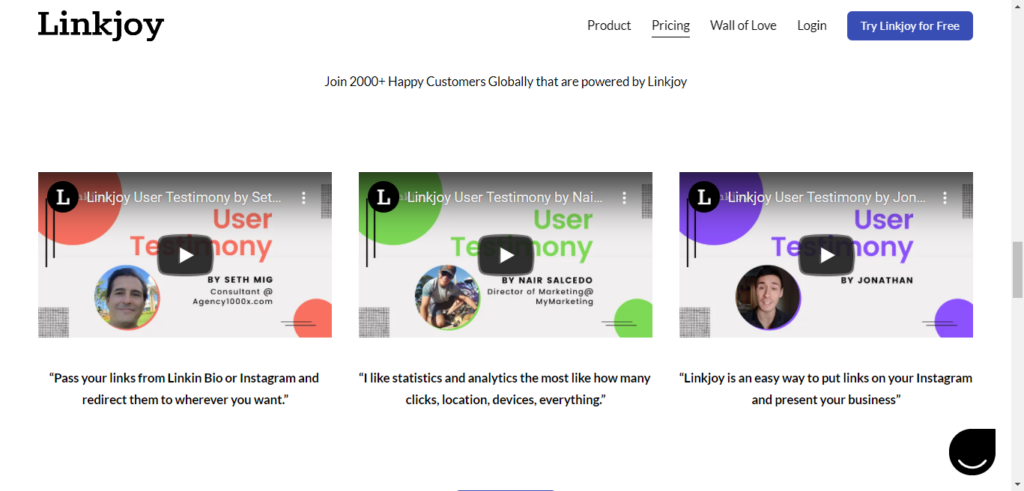
Source: linkjoy.io
Shortening your URL is a great way to save time when you’re on the go, and it is also a great way to save money. It’s easy, cheap, and it doesn’t take up so much space on your phone or computer.
However, many people have the mistaken belief that shortening will slow down their Internet experience (when that couldn’t be further from the truth).
The fact is that shortening simply saves you time by reducing the number of unnecessary clicks that you would have had to make to reach the original URL.
The overall verdict is: Linkjoy scores 85%
If you want another platform that shortens your URLs but you’re not keen on Linkjoy, check out these alternatives:
But if you enjoyed this review and your interest has been piqued, click here to try Linkjoy.






