What is SamCart?
SamCart is an eCommerce option that allows you to create a product page so you can sell your goods and services without a stable website.
SamCart allows you to integrate services like your emailing list, your payment methods, and more.
Being able to host your products on a site while having to not concentrate on building an eCommerce store can be simpler for some entrepreneurs.
SamCart can also provide you with quick upsells and funnels, lower cart abandonment rates, and help your customers return to your products.
Who Should Use SamCart?
If you aren’t looking to build an eCommerce site, or you’re a small business that offers products but isn’t looking to expand your website into a store – then SamCart makes it easy for you to start selling.
This is great for anything you want to sell – but does work best for those looking to provide digital products and services.
One of the best sellers that SamCart deals with is digital courses. Having a site where you can upload all your courses, set your prices, and sell your goods makes one aspect of entrepreneurship easier.
SamCart starts at just $19 per month, and you get a free 14-day trial.
Using SamCart to Sell Your Products
SamCart can benefit you as a business because it is affordable and can be worked by anyone. I like services that allow you to try their product because they know you’ll like it.
I like using SamCart because it’s easy to get started:
- List your products
- Choose your template
- Create upsells
- Create funnels
- Manage your orders with ease
- Integrate your services
- Review your analytics
It doesn’t take much, and setting up a store with a variety of products can be done in under 1 hour. If you have fewer products, it can be even less!
Let me show you how to build your products page.
Create Your Selling Page
After signing up, create your marketplace, and are directed to your dashboard, it’ll look empty and simple.

You can click on any of the new product buttons to begin the process of placing your product for sale.

The pop-up will activate, and you’ll be able to create a product. Type in the name, price, description, payment frequency, and hit create the product.

Next, you’ll be in the design area. The first thing you’ll want to check on is your URL for the product. You’ll be in the type section and will need to choose if your file is digital or physical and a file to upload if it’s digital.

Next is the customize section. This is where you can choose the template for your product. Click on it to make it active.

After that is the details section, here is where you can change the products’ name, URL, description, image, price, order bump information, and second payment option.
Next, you can set up a processor so you can allow for subscriptions to your services, and turn on the PayPal payments.

The integrations you want to allow for this product is where you can choose to add their email to your list on purchase or refund and remove customers from the email list by the same choices. You can even set up a member portal and allow levels to be obtained.

The advanced settings for your product let you choose to add an upsell funnel and a split test. You can also add pages, conditions, terms, checkout redirects, and more.

The coupons sections allow you to add a coupon to this product and turn on whether you will allow coupons for this product. Select the add coupon button.
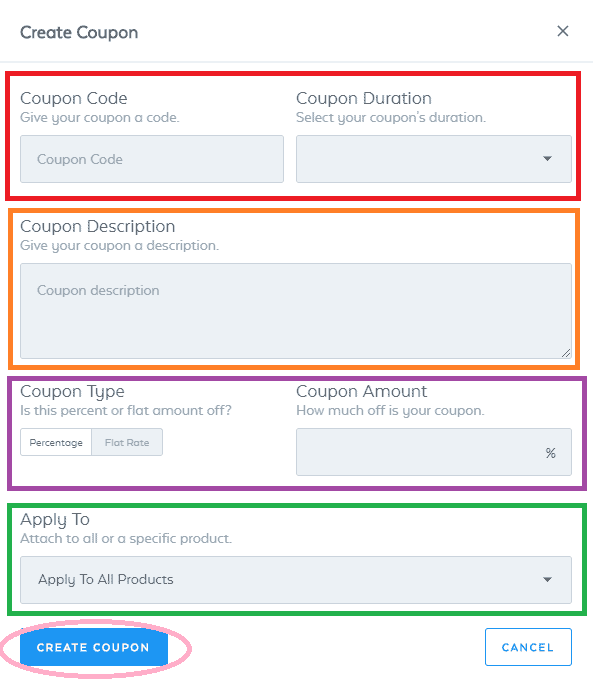
The pop-up will activate, and you can now create a coupon for this product. You can enter a code, duration, description, type, amount, and apply it to one or multiple products. When you’re finished hit create a coupon.

Lastly, you can add a test to see if one way of setting up a product is better than another. This will give you a clear idea of what people like to click on and are engaged by. Click on the new test variation button.

The pop-up will activate, and you will be able to name the test. Select the save button to continue.
Once you have completed all the steps for your design and product information, scroll to the top and select the live button and save changes.

You will return to the product’s dashboard. Here you will see your product. You can edit it, change the privacy mode, view the test, and delete the product.
Add Profit-Boosters
Adding upsells and funnels to bring in your customers, keep them engaged and shopping, and sell them more goods at the checkout is now easier than ever.

First, click on the upsell button at the top of the page. Click on the upsells button on the dropdown menu to open the page.

Next, you’ll want to click on the new upsell button.

You can now create an upsell. You’ll need to name it, give it a description, and choose a product. Lastly, click on, create an upsell.
The next page allows you to edit the upsell. You can change the name, description, accept and decline buttons, choose the product, and much more. Click the save changes button when you finish.

To create a funnel, click on the upsell button and select funnels. Then select the new funnel button.

You can enter the name and description of the funnel, and then select the create funnel button to continue.

Now you can finalize the information about the funnel and choose the offers. Save the changes once you finish.
Easy Order Management
Sometimes, printing labels, packaging orders, making sure products are in the right package, and getting them to the post office, turns out to be a mess.
With the ability to sell digital products and physical goods, the ordering information is easy to locate and keeps you on track.

The orders screen shows you how many orders were placed, by who, on what day, and so much more.
This screen will show you when someone buys products from your store. It will list the users, and then have a list of items underneath them. This allows you to see what needs to be sent to them.
Integrating Your Services
I love integrating my services – because it makes everything easier. Having the ability to integrate my mail list, payment, and so on is a wonderful way to keep me focused on the tasks at hand!
Selecting your name will make the dropdown menu appear. Select the settings button to be taken to the settings dashboard. Select the integrations tab, and you’ll have a few things you can choose to integrate.

If you select the add new button, a pop up will display, and you can select a processor to integrate over to the SamCart platform.

Once you decide on the service you are integrating, you will need to give it a label, fill in the API username, key, and password. Hit submit when you are finished.
You can continue to integrate services into your page, but only a few are currently compatible.
Reviewing the Numbers
Reviewing your numbers, sales, analytics – all of it, is an important part of the business. It helps you know your profit if you’re meeting your budget, and how your products sell.

First, select the reports button at the top of the page and choose the sales by date option.

The sales-by-date dashboard shows the number of sales you’ve had for the date you picked. It’s currently set for the recent two weeks.

Select the reports tab and then choose sales by product. This allows you to see how many of each product is selling and how often.

Choosing the reports tab again, select the refunds by-products button to view how many refunds were given and when.

Clicking on the reports tab again, choose the upsell funnel report. This will show you your current funnels and how well they are working.

Lastly, select the reports tab and click on the prospects tab. This will show you all your potential customers and leads that you can choose to engage with and follow-up on.
Selling Efficiently with SamCart
Selling on SamCart is a very straightforward process. Everything you need to do is put it right in front of you with a label. If you do need help, you can click on the knowledge base at any time.
SamCart gives the ability to be an entrepreneur to everyone. Being able to sell products is a skill you can learn, having the funds to build a business is helpful, but being able to have a service that hosts your products as a marketplace is a wonderful option.
This is especially great if eCommerce isn’t your specialty.









