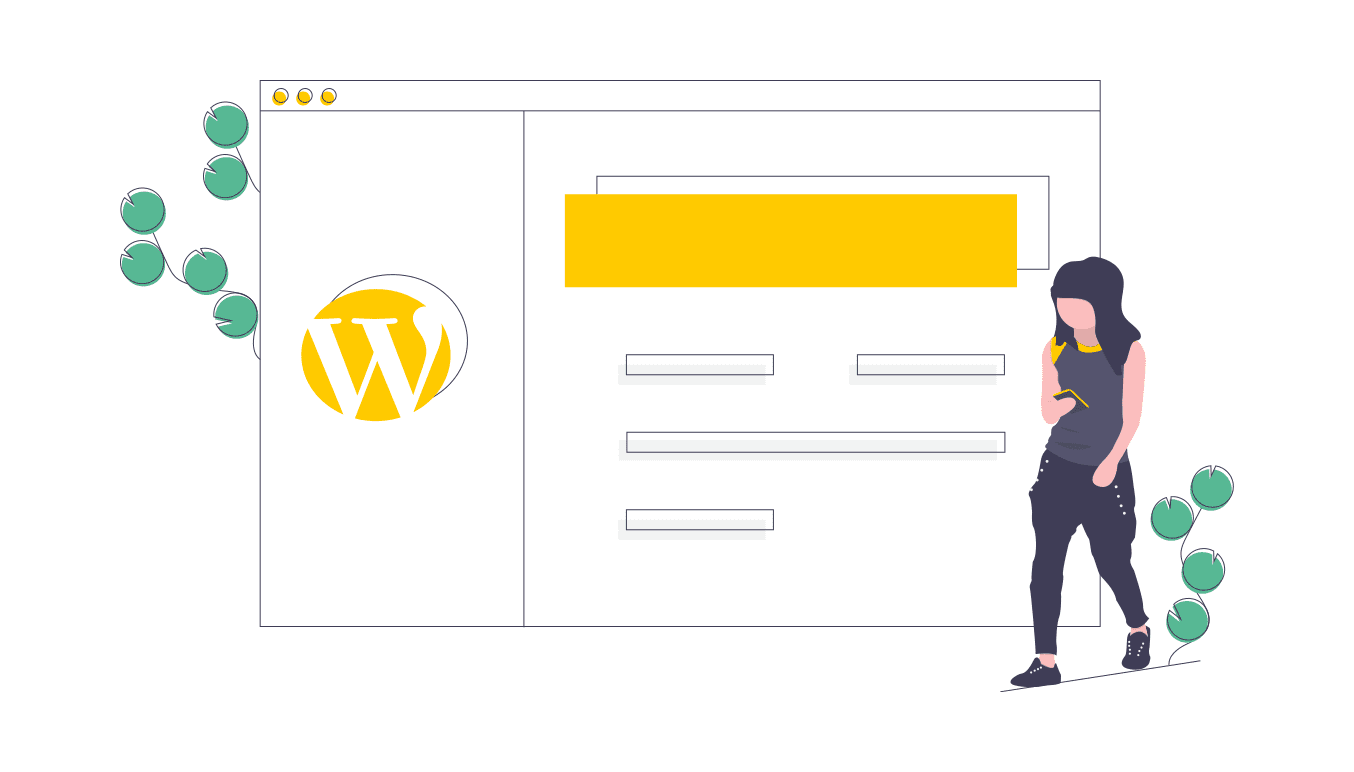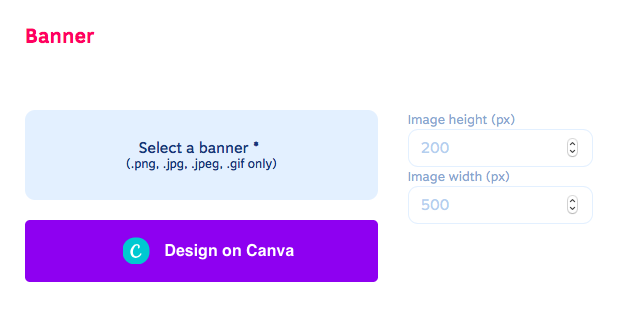Source: signitic.com
What is Signitic?
Signitic is a brand management tool that you can use to control your brand image by creating custom email signatures for your employees.
This tool is designed to ensure that people can maintain a clear brand image with their email signatures.
New employees can get custom email signatures that state their role in the company, their contact information and company details.
This way, employees don’t have to constantly copy and past their signatures at the end of emails. Better yet, people can’t pretend to be managers when they’re actually probationary interns.
Signitic makes it easy for users to create and manage email signatures all in one platform.
Analysis of Signitic Features
Your Signitic account will have five main dashboards. Each will be used for separate purposes to ensure that you create and monitor new email signatures for your company.

These are the main features:
- Organization
- Users
- Templates
- Campaigns
- Statistics
Organizations
The organization dashboard looks like this:

This is where you put all the information about your organization.
The main things you’ll be required to include are:
- Company name
- Official website
- Email address
- Physical address
- Phone number
- Tagline
- Company logo
- Social media networks
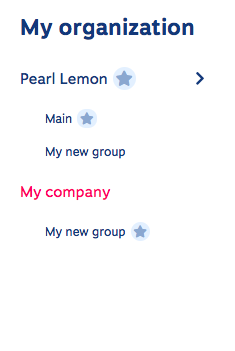
You can manage multiple organizations and add the company information on this dashboard. You can also create subgroups for each organization you add.
Templates
The template dashboard looks like this:

You can easily choose the type of template you want to create for future reference.
You simply build your own templates and reuse them for other employees.
This means that you’ll be able to maintain a uniform brand image. You also won’t have to take more time creating brand new signatures for every employee.
You can start by choosing one of the templates that Signitic automatically generates for you.
Here are some of the available options:

When you keep scrolling, you see more and more options for you to choose from.

As you can see, the options are based on the company logo and the brand colours. This is very helpful in building a brand image and identity without having to manually do it yourself.
Once you’ve chosen your preferred template, you can continue to the editing phase.
Here, you can edit the details of the signature. You type the changes in the left-hand box and the changes show up on the right-hand template.
These are the changes I made:

It takes less than one minute to do this because the Signitic interface is super easy to navigate.
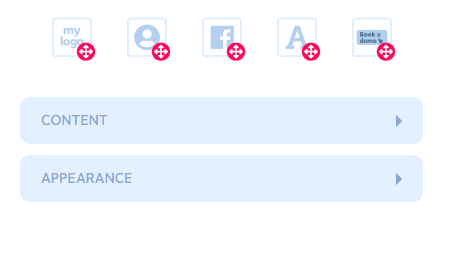
When it comes to editing templates, you can edit both the content and the appearance of the template.
We’ve just finished editing the content by changing the name, and personal information on the signature.
Now, we can edit the template’s appearance.
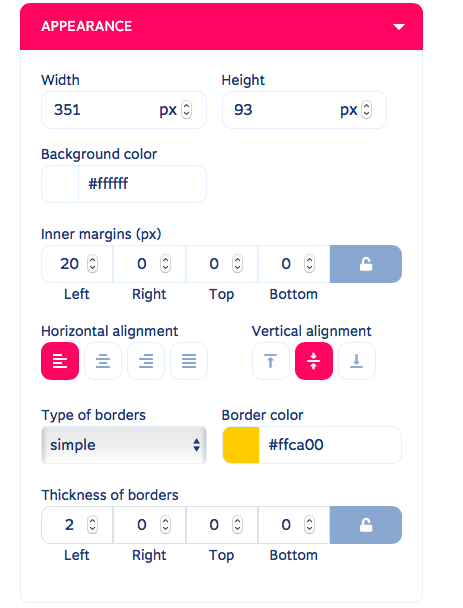
You can play around with the functions until you find the perfect appearance for your signature.
The process of editing the signature is not as straightforward as it appears to be. Unfortunately, you may have trouble changing the images and adjusting certain aspects of the signature.
Despite that, you can preview your email signature to see if it has the desired effect.
Campaigns
This is what the campaign dashboard looks like:
This is where you can design campaigns for your organization. It’s unclear what kind of campaigns these are supposed to be…but let’s just go with it.
When you choose to create a new campaign, you can assign it to a specific organization. This is applicable to you if you manage more than one company on your Signitic account.
You can then select a banner and add it to your campaign. This can be done directly on Canva, or you can add an already existing one from your computer uploads.
You can also adjust the campaign schedule on the calendar that Signitic adds to your dashboard.
When this is done, your campaigns are stored in the same dashboard. Each campaign has information about its status and the number of clicks.
This particular feature is odd because it lets you design a campaign, but it isn’t specific about the kind of campaign it is. Is it an email marketing campaign? What is it? It’s very unclear.
You also don’t get options on where to submit or launch your campaign. Once it’s done, you are led back to the campaign dashboard with no actionable steps.
This is mildly frustrating because it’s like the campaign was designed to just stay on the Signitic account with no actual benefits.
This is the same problem you’ll find with the email signature templates. You’ll create great templates and have no actionable steps to send, share, or export the templates for future use.
Signitic: Pricing and Payment Plans
Signitic only has one payment option. You can access all the Signtic features with the main payment plan.
For $1/month per user, you get access to:
- Detailed statistics
- Signature creation
- Segmentation of users
- Campaign builder
- Synchronization of directories
- Multiple agency accounts
- Automatic insertion on your email
- Management of permissions by entities and modules
- Help centre and free customer support
There is also a 30-day free trial available for new users who want to test out Signitic’s functionalities before getting the paid plan.
All the features in the paid plan are unlimited for just a dollar per month.
That’s scary low.
It could also be an indication that the features are not…that good.
You can learn more about Signitic’s payment options here.
Signitic: Pros and Cons
Here are the Pros of using Signitic:
- The paid plan is basically free (only one dollar)
- There are several email signature templates to choose from
- The free trial gives you unlimited access to all features for 30 days
Here are the Cons of using Signitic:
- The campaign feature doesn’t make sense
- The template feature doesn’t easily connect to your email
- Most of the features feel pointless and aren’t very useful
Final Verdict
Signitic is not the best in the business. If you want to create email signatures, you can easily do that on Canva and manage your brand image from there.
At least with a tool like Canva, you’ll have several options to share and send your email signatures to other people. It’s also way easier to use.
The final verdict is: Signitic scores 65%.
If you are interested in this tool, then you can register for a Signitic account here.